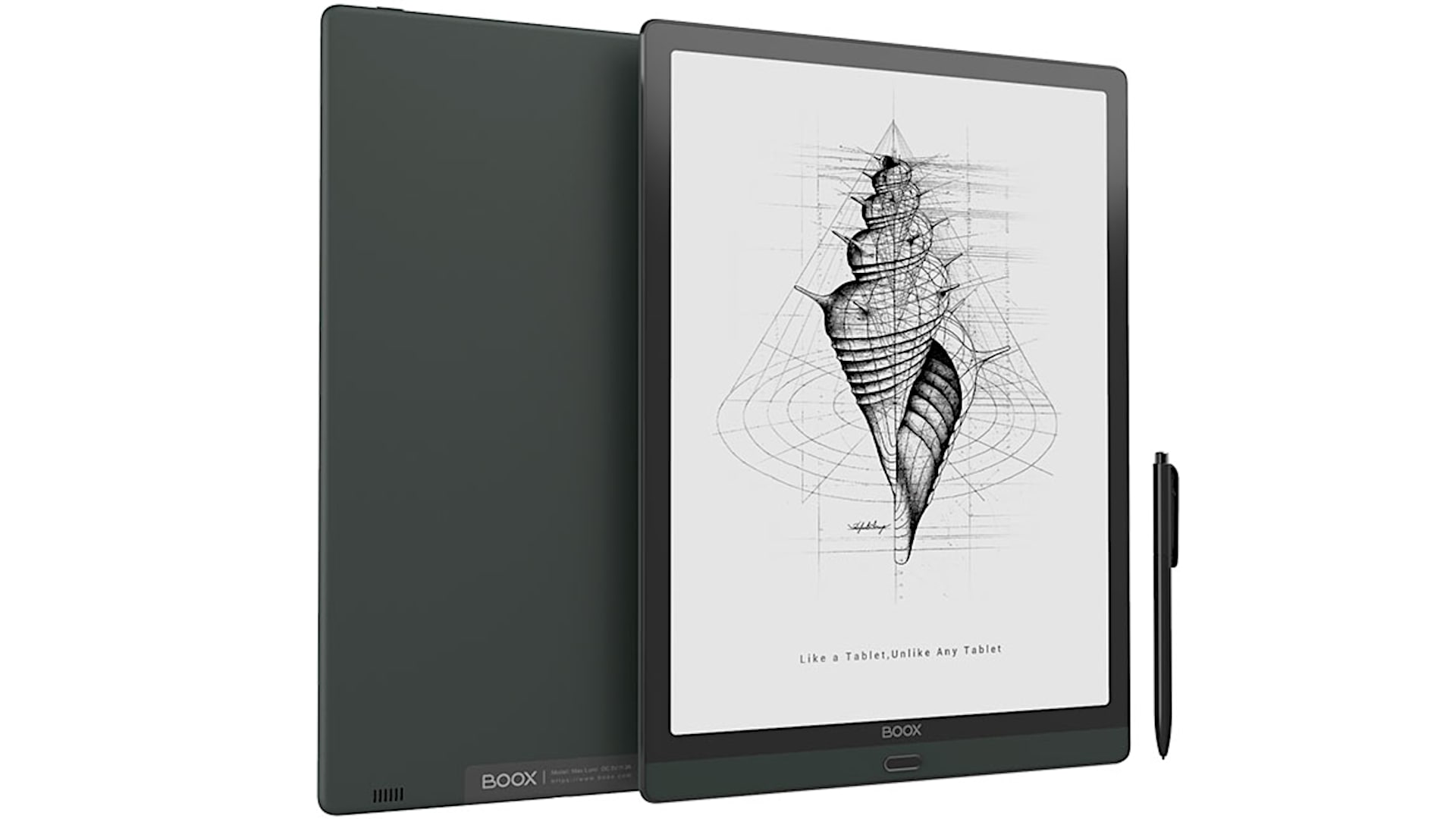In this article, I give you my Onyx Boox Max Lumi review with specs included. This is something you really don’t see very often. This is a 13.3-inch e-ink reader with front lights color (temperature adjustable front lights), a touch screen, and a Wacom EMR pen.
This is not a mainstream e-ink reader, the kind that you put in your pocket or your bag/purse and you read at lunchtime when you’re off from work or whatever.
This device is for those of you who are doing things like reading and annotating PDFs for example. Sure, it’s nice for reading books because it’s relatively thin and light (around 550 grams or so).
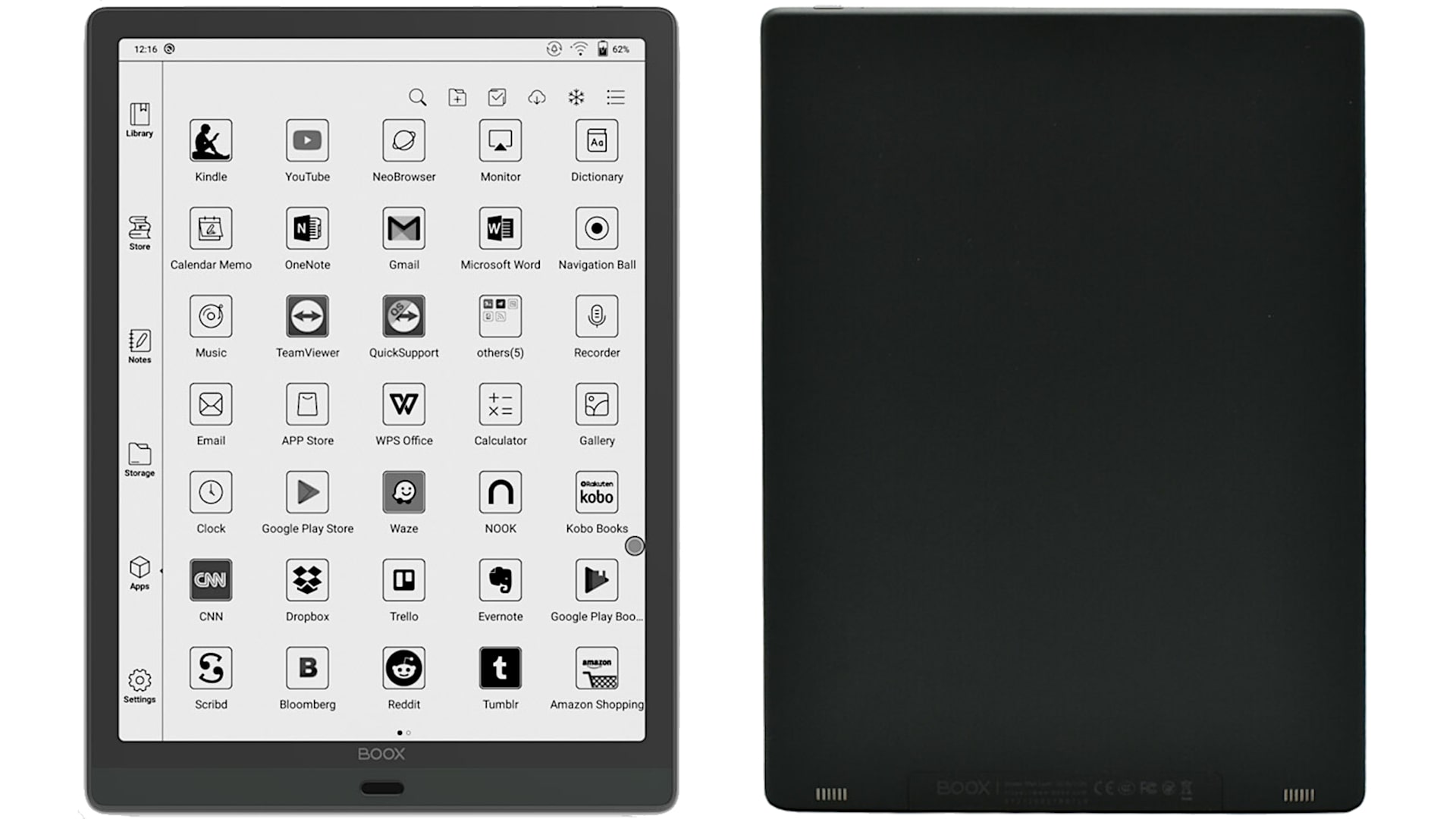
You can do facing pages on books and all that sort of thing. You can even do some multitasking like put the notes application next to the ebook that you’re reading. It’s pretty interesting stuff and there’s a lot more about it.
Since this is a very unusual and specialized product geared towards business people, the price tag matches, it’s 879 dollars MSRP.
When it comes to e-ink, this is a standard Mobius e-ink display, which means grayscale but not color, it’s not there yet.
What’s interesting here is that there are front lights. 32 levels of color adjustability on the front lights from a very yellow to a kind of a blue-white or a grayish blue-white (normal for an e-ink). So, you don’t have to have it be too pale and hard on the eyes and all that sort of thing.
The front lights are a challenge for this kind of design because they have to reach all the way to the center of the screen. Basically, the front lights are really kind of like edge lights.
The illumination on this screen is very even and that’s very pleasant to the eye. If you had experience with old E-ink readers you know the way how they worked. They had no light or bad light so you had to sit under a lamp just like you would with a paper book.
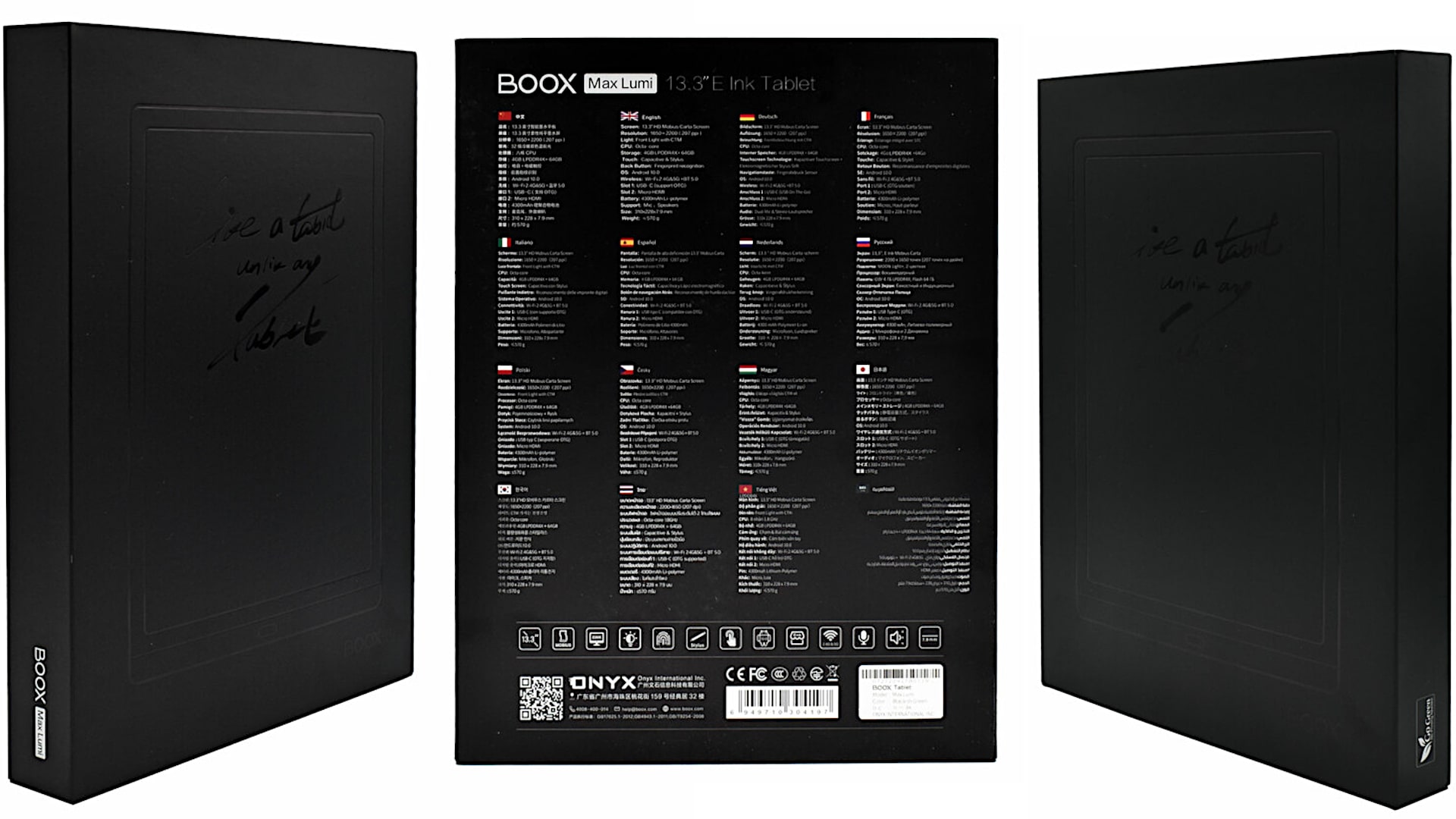
The front lighting is a gentle, non-LCD glaring and burning into your eyeballs. It’s easily making the screen visible without having to turn on a lot of lights in the room to see it.
| Name | Onyx Boox Max Lumi |
|---|---|
| Display | 13.3″ e-ink Mobius, 2200×1650, 207 PPI, Touchscreen + Wacom EMR pen 32-temp levels (from yellow to a white-blue light) |
| OS | Android 10, customized launcher |
| CPU | Snapdragon 636, octa-core |
| RAM | 4 GB |
| Storage | 64 GB |
| Connectivity | Wi-Fi + Bluetooth 5.0 |
| Battery | 4300 mAh |
| Other | Fingerprint reader, stereo speakers |
Onyx Boox Max Lumi comes with a Wacom EMR pen which is my favorite kind in terms of responsiveness, smooth inking of lines, and all that sort of thing.
This is not a color drawing display or something like that but the built-in notes application on this has really good sketching functions. That’s important with e-ink when the manufacturer actually optimizes the application.
The challenge with e-ink is its very slow on-screen refresh rate so when you’re drawing if the line takes forever to appear it’s not very good.
Even with note-taking where we are a little less picky, the note-taking applications are great for art if you’re into doing grayscale or pen and ink style drawings on a matte grippy screen. Also, it’s good for doing things like taking notes or writing on PDFs.
When it comes to PDFs, just like notes a better processor is important. Onyx Boox Max Lumi has an octa-core Snapdragon 636 CPU. That’s an upper mid-range CPU but for an e-reader, that’s actually quite powerful.
This tablet comes with Android 10 on board which is kind of unusual because e-ink readers often run really outdated versions of Android.
Onyx Boox Max Lumi does have access to an Android customized e-ink reader interface that tries to break it into books, settings, file manager, and the notes app. But you do also have access on the app screen to Android’s typical UI.
Most of the settings in the drop-down screen you’ll recognize from any standard Android 10 device.
Like all other Onyx Boox products, including those that I’ve reviewed, you can put the Google Play Store on here. You got to go through one extra settings hoop to do that because it’s not officially there. Basically, it creates an authorized UID for the device so you can get Google Play, and then you can download whatever you want.
Some things I really like to use are Kindle or Google Play Books and more. I would stay away from standard Android drawing apps because they’re not as optimized for e-ink and you’re going to see it to be kind of a little bit laggy and not so great.
You can put Chrome on this (the web browser) as ever. This is an e-ink display and they do have settings on how to deal with the refresh. So, they have the kind that ghosts less and is great for reading books, or the one that refreshes more frequently gives you more ghosting but is a little bit better for things like graphics.
Onyx Boox Max Lumi is not great for watching YouTube. This is still an e-ink product.
In terms of the CPU being sufficient for PDFs, I can tell you that it is. There is a built-in e-book reader that supports not just PDFs but also MOBI, EPUB, TXT, CHM, HTML files, etc.
Onyx Boox Max Lumi Supported File Formats:
- PDF (REFLOWABLE), PPT, EPUB, TXT, DJVU, HTML, RTF, FB2, DOC, MOBI, CHM
- Image formats: PNG, JPG, TIFF, BMP
- Audio formats: WAV, MP3, M4A
In summary, Onyx Boox Max Lumi does a good job with PDFs. You can do annotation without signing up for an Adobe account (if you’re using Adobe Acrobat), which you could use as well.
This device is enough to do things like highlight or circle around things or insert text. All the things, probably, that business persons (like lawyers I would say) who are working with contracts all the time actually really care about.
This is clearly not a mainstream product but it’s for those probably business users more than anyone else who really need this kind of big display.
Surprisingly, this has a fingerprint scanner, it’s embedded in the home button it works just fine.
Onyx Boox Max Lumi has dual-band wi-fi 5. It has Bluetooth onboard and even has stereo speakers that aren’t too bad. If you’re holding it upright in portrait mode bottom rear-firing speakers sound about as good as your average smartphone speakers.
There’s no headphone jack on this but you can use a USB-C dongle adapter to use USB-C to normal headphones or obviously Bluetooth headphones too.

This e-ink reader has a built-in music player as well so you can play mp3, m4a, and all the standard music formats.
And of course, for those who are into audiobooks since you can download programs like Amazon’s Audible, you can do that as well.
The battery life on this is pretty good. You know e-ink reader’s battery life is typically measured in weeks, not in hours or maybe days at worst. It’s going to depend on how bright you set the front lighting to be on this or the side lighting whatever you want to call it.
The battery capacity is 4300 mAh. It supports Qualcomm Quick Charge 4.0 which is not that super fast but that’s fine. I found that with average use of around 2 hours a day, it lasts about a week on a charge. It will vary if you are a business person who uses this constantly through today you might have to charge it up every night.
They’re still very aggressive at Onyx when it comes to sleep mode. Basically, it goes into a very low power mode pretty quickly once it shuts off instead of that light sleeper mode where you just tap the button and it wakes right up on a Kindle or something like that.
You’re gonna have to wait about five seconds or so once it does go to sleep for it to wake back up again.
This e-reader/tablet has 4 GB of RAM. That’s a lot for an e-reader and it has 64 GB of storage. There is no MicroSD card slot but if you’re primarily putting documents on here books particularly going to fit a lot. Even PDFs unless there’s super illustration-heavy and hundreds of pages long, you’ll fit plenty of those on.
It also works with cloud storage formats as well. So, if you have documents on the cloud that’s just fine.
In summary, that’s the Onyx Boox Max Lumi, a 13.3-inch e-reader. It’s a pretty unique product, you don’t see many like this. Sony tried to go into the large format and they didn’t do such a great job where they were the granddaddies of e-readers.
This one hits a lot of the sweet spots that we’d like to see and it does a couple of other interesting things too. The USB-C port enables you to use this as an external monitor for your PC to have it easy on your eyes reading experience, you can actually do that too.
Onyx Boox Max Lumi
-
Performance - 95%95%
-
Price - 94%94%
-
Value - 95%95%