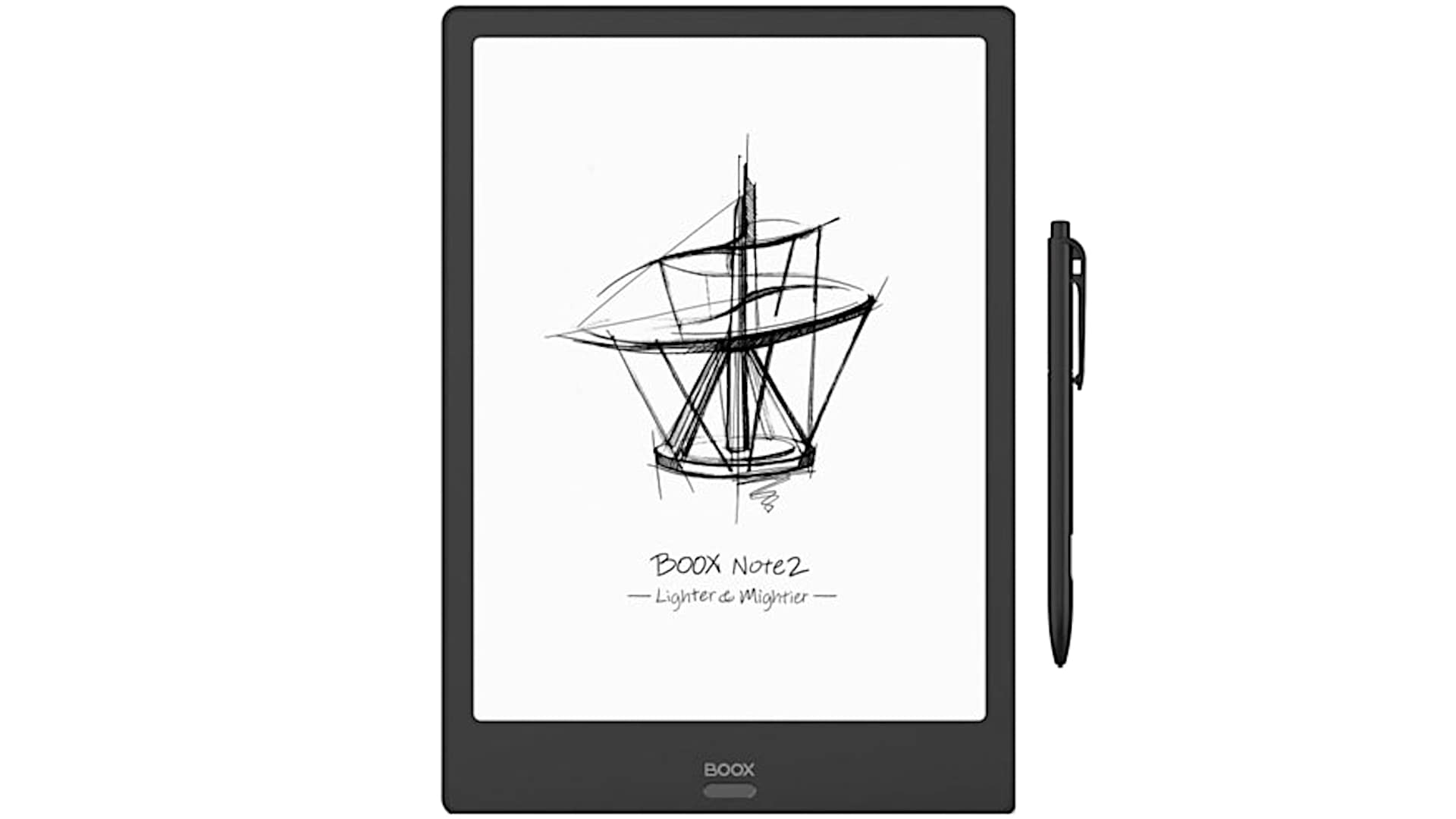In this article, I give you my Onyx Boox Note2 review with specs included. This is an e-book reader and also a digital note-taker. I’ve reviewed some Kickstarter kind of variations of this product. All these guys are some of the big brand in the business for making big-screen eink creators with pen support.

The Onyx Boox Note2 is a lesser-known e-reader compared to industry giants like Amazon Kindle, Nook, and Kobo. However, it offers a unique set of features tailored to e-ink enthusiasts. Let’s delve into its details.
Featuring a 10.3-inch E Ink Carta display with a resolution of 227 PPI, the Note2 boasts a crisp and spacious screen, making it larger than many competing e-readers like the Kindle. Onyx, the manufacturer, offers various sizes ranging from 6 to 13.3 inches, with the Note2 positioned as a higher-end model. Priced at $550, it includes a cover and a pen, making it a comprehensive package.
Available for purchase on Amazon and the Onyx website, the Note2 distinguishes itself by prioritizing e-ink technology over traditional LCD displays. Its battery life lasts for days or even weeks, contrasting sharply with the hours-long endurance of LCD-equipped tablets. Additionally, e-ink is gentler on the eyes, reducing eye strain and fatigue, especially during prolonged reading sessions. Furthermore, the device is lightweight and thin, making it convenient for on-the-go use.
Compared to mainstream tablets like the iPad and Samsung Galaxy Tab, the Note2 offers a more portable and ergonomic design. While these tablets have slimmed down over the years, the Note2 still outshines them in terms of weight and thickness. However, it’s worth noting that e-ink displays refresh relatively slowly compared to LCD screens, making them unsuitable for tasks like video playback.
Recognizing the limitations of e-ink technology for multimedia consumption, Onyx has introduced alternative refresh methods to mitigate issues like ghosting and lag. By default, the Note2 utilizes a full-page refresh to maintain display clarity, but users have the option to enable a faster refresh mode for smoother scrolling on websites or when watching videos. While this improves the viewing experience to some extent, it’s clear that the Note2 is primarily designed for reading rather than multimedia entertainment.
The Onyx Boox Note2 offers a compelling choice for e-ink enthusiasts seeking a high-quality reading experience. With its spacious screen, long battery life, and lightweight design, it caters to users who prioritize readability and portability. While it may not excel in multimedia performance, its focus on e-ink technology makes it a standout option in the e-reader market.
If you’re keen on integrating audiobooks or streaming music from Spotify into your reading experience, the Onyx Boox Note2 offers versatile functionality. Equipped with stereo speakers, USB-C support for headphones and earbuds, as well as Bluetooth 4.2 for wireless connectivity, it provides ample options for audio consumption while using the device.
Running on Android 9, the Note2 might seem outdated to those accustomed to the latest Android versions. However, in the realm of e-readers, running on slightly older Android iterations is common practice. Android 9 still offers robust functionality and compatibility, ensuring a smooth user experience. While Onyx doesn’t have a stellar track record for timely updates, having Android 9 onboard is a commendable feature.
Under the hood, the Note2 boasts an octa-core Qualcomm processor, providing significant processing power despite the relatively slow screen refresh rate inherent to e-ink displays. This processing capability allows the device to handle PDFs efficiently, even when dealing with large files like the 220-page Corel Painter PDF used for testing.
In line with the standards of high-end e-ink readers, the Note2 incorporates front lights with adjustable color temperatures. Users can customize the lighting from warm yellow-orange hues to cooler, slightly blue tones using a slider. Moreover, the device offers contrast adjustment, enhancing readability by bolding out text and graphics.
The inclusion of a stylus adds another layer of functionality to the Note2. With the stylus, users can annotate PDFs, either saving the markups as separate files or integrating them into the document. The built-in note-taking app allows users to draw lines, choose from various colors, and manipulate shapes. However, the absence of a highlighter tool is a notable oversight, as it’s a popular feature among users for marking important passages.
Despite the grayscale limitations, users can still differentiate between various shades of gray, enabling basic visual distinctions. While the stylus provides options for pen and pencil drawing, the lack of a dedicated highlighter tool and advanced selection options might disappoint users accustomed to more comprehensive note-taking functionalities.
The built-in drawing and note-taking program provided by Onyx is commendable, exhibiting fluidity and speed optimized for the e-ink refresh rate. For users primarily utilizing the device for note-taking or writing at a normal pace, the performance is satisfactory. Leveraging its Android-based system, the device offers text-to-speech functionality and effective OCR capabilities, even accommodating users with less-than-perfect handwriting, such as left-handed individuals.
While the device is capable of drawing and grayscale rendering, its performance may suffer when using third-party applications from the Google Play Store. Applications like Autodesk or OneNote may experience significant slowdowns due to compatibility issues with the device’s hardware and software configuration. Consequently, users may find it more practical to stick with the built-in drawing and note-taking application, which ensures optimal performance and responsiveness.
The device facilitates seamless file transfer via USB-C connectivity, allowing users to easily transfer files to their Mac or PC. With 4GB of RAM and 64GB of storage, the device offers sufficient memory and storage capacity for most users’ needs. However, the absence of a microSD card slot limits expandable storage options, although the USB-C slot supports OTG functionality, enabling the use of peripherals such as flash drives, keyboards, or mice.
Running on a heavily customized version of Android, the device offers a tailored user experience tailored to e-book reading and related activities. Users can access a library system, create folders, organize e-books, and customize settings through various tabs. Additionally, the inclusion of the Google Play Store enhances the device’s versatility, allowing users to download and install a wide range of applications to cater to their specific needs and preferences.
Enabling the Google Play Store requires a simple configuration adjustment in the device settings, granting users access to a vast ecosystem of applications and services without encountering compatibility issues or restrictions. From popular streaming platforms like Spotify and Audible to e-book readers like Kindle, users can enjoy a diverse range of content and services, making the device a versatile option for avid readers and digital enthusiasts alike.
The device’s compatibility with various file formats, including EPUB, OverDrive library books, and PDFs, further enhances its appeal by offering broad compatibility and eliminating the need for cumbersome file conversions or DRM workarounds. Users can seamlessly access content from multiple sources, including different e-book stores, without facing compatibility issues or restrictions.
Offering both portrait and landscape orientation modes, the device accommodates various reading preferences and enables comfortable viewing of PDFs, which do not reflow when zoomed in or out. The split-window feature allows users to multitask effectively by displaying multiple applications side by side, enhancing productivity and convenience.
Equipped with a Wacom EMR tablet PC-enabled stylus, the device supports precise and responsive input, boasting 4096 levels of pressure sensitivity for a natural drawing and writing experience. While the palm rejection feature may not be flawless, users can mitigate potential issues by using an artist glove, particularly during intensive note-taking or drawing sessions.
The Onyx Boox Note2 caters to users seeking a high-end, purpose-built device for note-taking, annotation, and e-book reading. Despite its premium positioning, Onyx offers more affordable alternatives, such as the $189 six-inch variant, catering to diverse budgetary and size preferences. With features like a fingerprint scanner embedded in the home button, the device delivers a robust and comprehensive user experience tailored to digital enthusiasts and avid readers alike.
Onyx Boox Note2
-
Performance - 95%95%
-
Price - 92%92%
-
Value - 94%94%