Introducing the 2023 iteration of the Google Pixel tablet, marking the tech giant’s return to the ever-evolving landscape of Android tablets. Boasting an expansive 11-inch display, fueled by the formidable Google Tensor G2 processor, and enveloped in a sleek aluminum casing available in three distinct colors—porcelain, Hazel, and rose—this tablet promises a blend of performance and aesthetics.
However, the real intrigue lies not merely in the tablet itself but in the transformative potential of its accompanying base, a dock designed to elevate the tablet into the realm of a Smart Hub. As we delve into the features, nuances, and the very essence of this device, we explore the possibilities it opens up in a market that has seen various attempts to redefine the role of Android tablets.

The Tablet’s Standalone Prowess:
Display Dynamics:
The centerpiece of the Google Pixel tablet is its striking 11-inch display, characterized by a QHD+ resolution and a cinematic 16:10 aspect ratio. This promises a visually immersive experience, accentuated by the prowess of the Google Tensor G2 processor. The tablet’s aluminum casing, presented in porcelain, Hazel, or rose, adds a touch of sophistication to its overall aesthetic appeal. Google, known for its commitment to quality displays, aims to strike a balance between vibrant multimedia consumption and an ergonomic form factor.

Unveiling the Google Tensor G2:
At the heart of the Pixel tablet lies the Google Tensor G2 processor, a testament to Google’s dedication to optimizing the device for seamless performance. The processor, based on Samsung Exynos architecture, is designed to provide snappy responsiveness, catering to both casual users and those with demanding multitasking needs. While it may not be a raw powerhouse like some flagship processors, the Tensor G2 positions itself as a capable contender within the mid-range tablet category.

The Smart Hub Transformation:
Reimagining Tablet Usage:
Acknowledging the historical challenges faced by Android tablets, particularly the lack of tablet-optimized apps, Google takes a bold step in redefining the tablet’s purpose. Rather than emphasizing productivity-centric features or expensive keyboard accessories, Google targets a more practical approach, focusing on making the tablet a central home device.

The Dock: A Game-Changer:
The key to this paradigm shift is the inclusion of a base or dock that accompanies the tablet. Resembling a larger version of the Google Nest Hub Max, the dock has a dual role—serving as a charging station and transforming the tablet into a Smart Hub. This design aligns with the way users typically interact with tablets for media consumption and occasional tasks, providing an answer to the perennial problem of forgotten tablets with depleted batteries.

A Desktop Mac Experience:
Placing the tablet on the dock effectively transforms it into a desktop Mac. This is a clever move by Google, catering to users invested in the Google ecosystem and smart home devices. The tablet, when not in use, becomes a centralized control hub for managing lights, door locks, and other connected devices. The familiarity of the Google Nest Hub Max design adds a sense of continuity for users already accustomed to Google’s smart home offerings.

Seamless Integration with Smart Devices:
The Google Pixel tablet, in its Smart Hub incarnation, seamlessly integrates with various smart home devices. Users can control lights, door locks, and video cameras directly from the device. This integration adds value to the tablet’s role within a smart home ecosystem, enhancing its utility beyond conventional tablet functionalities.
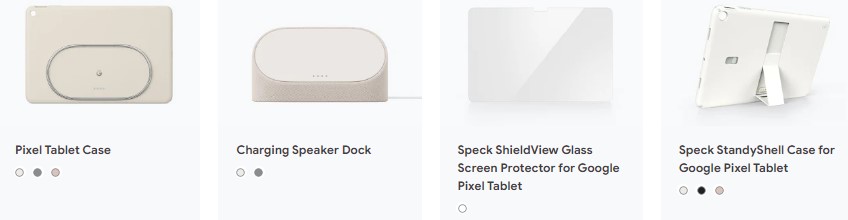
Family-Friendly and User Accounts:
Multifaceted User Experience:
One standout feature of the Google Pixel tablet is its adept handling of multiple user accounts. With a fingerprint scanner for security, the tablet ensures a personalized experience for each user. This family-friendly approach allows different users to have their own accounts, tailoring the tablet’s content and accessibility to individual preferences.

Role-Based User Accounts:
Users can effortlessly switch between accounts, making it convenient for families or even roommates to share a single device. This role-based account system enhances the tablet’s versatility, ensuring that each user has their customized experience. Whether it’s a dedicated account for children or individual accounts for adults, the tablet adapts to diverse user needs.

Affordability and Mid-Range Appeal:
Pricing and Value Proposition:
Priced at $500 for the tablet and the accompanying base, the Google Pixel tablet falls within the mid-range category. This pricing strategy positions the device as an attractive option for users seeking a balance between performance and affordability. By eschewing exorbitantly priced keyboard case accessories, Google aims to make the tablet a compelling home product rather than a high-end productivity tool.

Mid-Range Specifications:
While the Pixel tablet may not boast the sheer power of flagship devices, its specifications align well with mid-range expectations. The Google Tensor G2 processor, combined with a QHD+ display, offers a commendable performance profile for everyday tasks, media consumption, and smart home control. This mid-range positioning is a strategic move to appeal to a broader audience without compromising on key features.

A Paradigm Shift in Tablet Usage:
The Google Pixel tablet for 2023 represents a departure from the conventional narrative surrounding Android tablets. By embracing a home-centric approach and leveraging the potential of a Smart Hub, Google seeks to redefine the role of tablets in users’ lives. The emphasis on practicality, affordability, and seamless integration with smart home devices positions the Pixel tablet as a versatile and user-friendly device.
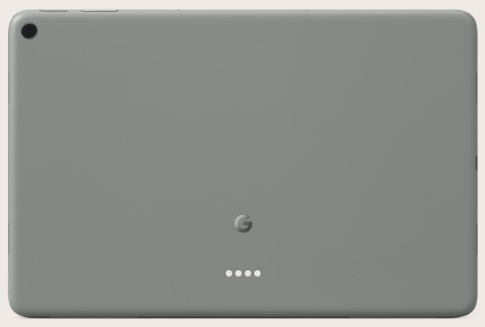
This paradigm shift challenges the traditional notions of what a tablet should be, moving away from the productivity-centric models that have characterized the market. Instead, Google introduces a device that seamlessly transitions between being a personal tablet and a centralized Smart Hub, adapting to the ebb and flow of users’ daily routines.
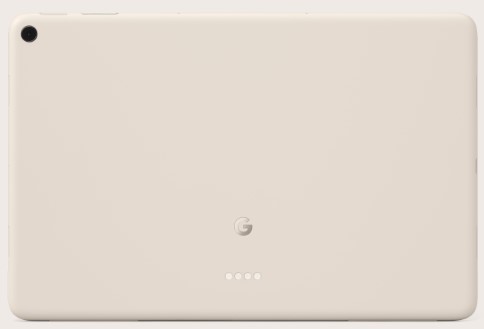
As users contemplate their tablet choices in 2023, the Google Pixel tablet emerges as a unique proposition, offering more than just a device for individual tasks. It presents a holistic solution for families, smart home enthusiasts, and those seeking a versatile tablet experience without the burden of premium accessories. In the evolving landscape of tech innovation, Google’s approach with the Pixel tablet invites users to reimagine how a tablet can seamlessly integrate into the fabric of their daily lives.

Delving into the intricacies of the 2023 Google Pixel tablet, it becomes evident that Google has adopted a distinct focus, deviating from the conventional tablet narrative. This iteration forgoes the inclusion of a keyboard case, a departure from the typical productivity-centric approach seen in the market. Instead, it aligns itself with a more streamlined and home-centric philosophy, evident in its integration with a Smart Hub base. Let’s explore the various facets of this tablet, dissecting its features, functionalities, and the overarching narrative that Google seeks to establish.

Design and Connectivity:
Minimalist Approach:
With a deliberate omission of a keyboard case, the 2023 Pixel tablet exudes a minimalist aura, emphasizing simplicity and functionality. The absence of a dedicated keyboard case doesn’t limit the device’s utility, as it incorporates Bluetooth 5.2 and Wi-Fi 6 for versatile connectivity options. This design choice underscores Google’s inclination towards a more flexible and adaptable usage model, allowing users to employ any Bluetooth keyboard of their choice.
Stylus Compatibility:
In contrast to high-end tablets like the Samsung Galaxy Tab S Series or iPads with Apple Pencil support, the Pixel tablet does not position itself as a stylus-centric device. However, it accommodates the use of a USI 2.0 stylus (Universal Stylus Initiative), offering a capacitive pointing device for basic functionalities. It’s essential to note that the USI stylus might not match the precision and user experience offered by Apple Pencil or Samsung S Pen. For users seeking a stylus primarily for navigation and basic tasks, the USI 2.0 stylus suffices.
Case Quandary:
Google’s first-party case, priced at $79, might strike some users as exorbitant, especially when considering its significant proportion relative to the tablet’s overall cost. While it may boast quality and compatibility, the price tag prompts users to explore more budget-friendly third-party case options. This choice is indicative of Google’s strategy, where users have the flexibility to choose accessories that align with their preferences and budget constraints.
The Smart Hub Concept:
Innovative Dock Functionality:
The transformative aspect of the Pixel tablet lies in its innovative dock or base, akin to the Google Nest Hub Max but on a larger scale. This base serves a dual purpose—charging the tablet and converting it into a Smart Hub. The absence of a dedicated keyboard case is compensated by this multifaceted dock, offering users a unique home-centric experience.
Smart Home Integration:
The Pixel tablet, when docked, seamlessly integrates into a smart home ecosystem, allowing users to control lights, door locks, and other connected devices. This design is tailored for users who view their tablets as occasional media consumption devices rather than productivity tools. The dock, priced at $129, provides users with the option to extend this Smart Hub experience to different areas of their homes, creating a cohesive smart home network.
Camera Capabilities:
Video Conferencing Focus:
Equipped with 8-megapixel cameras both front and rear, featuring an f/2.0 aperture, the Pixel tablet directs its camera capabilities towards video conferencing and virtual meetings. The emphasis on Google Meet or Zoom functionality positions the tablet as an ideal device for remote collaboration. While it may lack the pixel-level camera prowess found in Google’s dedicated camera phones, it serves its purpose adequately for video communication.
Monitoring Limitations:
Unlike the Google Nest Hub Max, the Pixel tablet lacks the ability to monitor its surroundings when docked. This conscious decision aligns with user privacy concerns, ensuring that a portable device like a tablet doesn’t inadvertently invade users’ personal spaces. The absence of this feature is a testament to Google’s commitment to user privacy and security.
Interaction with the Dock:
Seamless Handoff:
The interaction between the tablet and the dock is characterized by a seamless handoff between the tablet’s quad stereo speakers and the base speaker. This transition occurs effortlessly when the tablet is plugged or unplugged from the magnetic Pogo pin connector. The design ensures a secure connection, requiring a deliberate twist to release the tablet, preventing accidental disconnections.
Chromecast Integration:
While docked, the Pixel tablet offers Chromecast functionality, allowing users to cast content to the device. Whether streaming a Netflix video or engaging in other casting activities, the tablet seamlessly continues playback when lifted off the dock. However, initiating a new casting session requires redocking the tablet, limiting the tablet’s availability for fresh casting sessions when undocked.
Base Limitations:
Surprisingly, the base does not function as a standalone device for audio playback. Despite expectations of using Bluetooth or casting audio to the base as an independent speaker, this functionality is absent. The base’s sole purpose appears to be tethered to its role in charging the tablet and transforming it into a Smart Hub, leaving untapped potential for standalone audio use.
Affordability and Considerations:
Case and Dock Costs:
While the Pixel tablet itself is competitively priced, the additional costs associated with the first-party case and the dock may raise eyebrows. Users keen on maximizing the Smart Hub experience by placing multiple docks in different areas of their homes need to factor in the cumulative cost. However, the availability of third-party cases and the flexibility to opt for a single dock for enhanced functionality provide users with choices aligned with their preferences and budget constraints.
The 2023 Google Pixel tablet disrupts the traditional tablet narrative by embracing a home-centric philosophy. The intentional omission of a keyboard case in favor of a multifaceted dock transforms the tablet into a Smart Hub, redefining its role in users’ lives. With a focus on simplicity, versatility, and smart home integration, Google offers a unique proposition in the tablet market.
This approach prompts users to reconsider the conventional use cases of tablets, envisioning them as devices seamlessly integrated into daily routines. The Pixel tablet’s usability as a Smart Hub and its minimalist design choices invite users to explore a different paradigm—one where a tablet becomes an integral part of the smart home ecosystem, providing both entertainment and control in a cohesive manner.
As users navigate the evolving landscape of technology, the Google Pixel tablet stands as a testament to Google’s innovative spirit. By challenging established norms and introducing a novel concept, the Pixel tablet beckons users to reimagine the role of tablets, encouraging a shift from productivity-centric models to more holistic and user-friendly experiences.
The 2023 Google Pixel tablet introduces a significant shift in its approach, breaking away from traditional tablet norms. Let’s explore the various dimensions of this tablet, dissecting its performance, display quality, battery life, and the unique integration of smart home features.
Performance Overview:
Tensor G2 Processor:
Under the hood, the Pixel tablet boasts Google’s Tensor G2 processor, coupled with 8 gigabytes of RAM. Users have the flexibility to choose between 128 or 256 gigabytes of storage, with the latter option available at an additional cost. The absence of a microSD card slot limits storage expansion options. The Tensor G2 delivers a performance that can be characterized as more than adequate for the tablet’s intended use. It handles games seamlessly, exhibiting satisfactory frame rates without encountering significant performance issues.
Security and Updates:
Google emphasizes its commitment to security by offering five years of security updates for the Pixel tablet. While the exact duration for major OS upgrades isn’t explicitly mentioned, the standard assumption is around three years. This robust support framework ensures that users can rely on the tablet for an extended period, staying current with the latest security patches and system updates.
Charging Options:
The tablet adopts a magnetic wireless charging mechanism through the Pogo connector on the base, supporting 15-watt wireless charging. Alternatively, users can opt for traditional charging through the USB-C port. Given the tablet’s propensity to spend substantial time docked, concerns about battery life are mitigated, making the charging options convenient and flexible.
Battery Life:
The tablet’s battery life aligns with industry standards for an 11-inch tablet. It hovers around the five to six-hour mark during video streaming or light gaming. Intensive gaming sessions will naturally result in shorter battery life, while less resource-intensive tasks like reading or document work offer extended usage. The average battery performance positions the Pixel tablet in line with its competitors, delivering a balanced experience across various usage scenarios.
Display Quality:
IPS Display:
The Pixel tablet features an IPS display rather than the more premium OLED, a conscious decision likely influenced by cost considerations. Google aims to maintain a competitive price point, and the absence of OLED also addresses potential burn-in issues—especially relevant for a device expected to serve as a Google home display. The QHD+ 16:10 aspect ratio contributes to a visually appealing screen that excels in video playback.
Smart Home Integration:
Positioning the Pixel tablet as a Nest Hub Max replacement, priced at $229, the device serves as a functional and cost-effective alternative. It seamlessly incorporates Google home features, offering a plethora of functionalities comparable to its pricier counterpart. While some specific features like recipe mode and camera monitoring are absent, the tablet effectively fulfills the role of a smart home hub, providing information and control upon user commands.
User Experience:
The tablet’s display and speakers contribute to an enjoyable user experience, making it a compelling device for media consumption. The visual clarity and audio quality enhance the overall utility of the Pixel tablet, catering to users seeking a versatile device that seamlessly transitions between entertainment and smart home control.
Unique Features:
Home Smart Hub:
A standout feature of the Pixel tablet is its integration into the smart home ecosystem, functioning as a Home Smart Hub. The dock facilitates a smooth handoff between the tablet’s speakers and the base speaker, offering users a cohesive experience. The tablet’s ability to effortlessly transition from a media consumption device to a Smart Hub aligns with Google’s innovative approach to home technology.
Alternative to Nest Hub Max:
As a Nest Hub Max alternative, the Pixel tablet provides a cost-effective solution without compromising essential smart home features. Users benefit from Google home functionalities, making it a practical choice for those seeking a dual-purpose device—serving as both a tablet and a smart home hub. The absence of certain Nest Hub Max features is a trade-off for a more budget-friendly offering.
In short, the 2023 Google Pixel tablet introduces a paradigm shift in the tablet landscape. By prioritizing smart home integration and adopting a minimalist design, Google aims to redefine the role of tablets in users’ lives. The Tensor G2 processor, coupled with sufficient RAM and storage options, delivers a performance that aligns with the tablet’s intended use, catering to a broad spectrum of users.
The decision to opt for an IPS display over OLED is strategic, contributing to cost-effectiveness and mitigating potential burn-in concerns. The Pixel tablet’s seamless transition between being a media consumption device and a Home Smart Hub positions it as a versatile solution for users seeking an integrated home technology experience.
While the absence of certain features found in premium tablets might be notable, the Pixel tablet distinguishes itself by offering a unique blend of functionality and affordability. Google’s foray into this innovative tablet design reflects a commitment to evolving user needs, encouraging users to envision tablets as more than just portable computing devices but as integral components of their smart homes.
Google Pixel Tablet: Pros and Cons
Google’s venture into the tablet market with the Pixel Tablet brings a unique blend of features, emphasizing smart home integration and affordability. Let’s explore the strengths and weaknesses of the Google Pixel Tablet.
Pros:
1. Home Smart Hub Integration:
- Pros:
- The Pixel Tablet doubles as a Home Smart Hub, seamlessly transitioning between a media consumption device and a central control unit for smart home devices.
- Integrates with Google’s smart home ecosystem, allowing users to control lights, door locks, and other connected devices directly from the tablet.
2. Versatility:
- Pros:
- The tablet’s dual functionality as a smart home hub and a conventional tablet caters to users seeking a versatile device that serves multiple purposes.
- Its adaptability from a media consumption device to a smart home control center enhances user convenience.
3. Tensor G2 Processor:
- Pros:
- Powered by Google’s Tensor G2 processor, the tablet delivers satisfactory performance for its intended use.
- Handles games smoothly, providing a snappy and responsive user experience without major performance issues.
4. Security Updates:
- Pros:
- Google’s commitment to security is evident with a promise of five years of security updates, ensuring users have a secure and up-to-date device.
- Regular security updates contribute to a robust support framework, enhancing the tablet’s longevity.
5. Display Quality:
- Pros:
- The tablet features a QHD+ 16:10 aspect ratio IPS display, offering a visually appealing and clear screen.
- Suitable for video playback, the display meets expectations for a device in its price range.
6. Home Smart Hub Alternative:
- Pros:
- Priced at $229, the Pixel Tablet provides an affordable alternative to the Nest Hub Max, maintaining essential smart home features.
- Users benefit from Google home functionalities without the premium price tag.
7. Seamless Charging:
- Pros:
- The tablet charges magnetically through the wireless magnetic charging Pogo connector on the base, supporting 15-watt wireless charging.
- A seamless handoff between the tablet’s speakers and the base speaker enhances user experience when docked.
8. Multiple User Accounts:
- Pros:
- Leveraging Android’s proficiency in managing multiple user accounts, the tablet is family-friendly, allowing personalized experiences for different users.
9. Decent Speakers:
- Pros:
- The tablet features quad stereo speakers that deliver good audio quality, enhancing the overall media consumption experience.
10. Practical Use Case:
- Pros:
- For users looking for a practical use case, where the tablet is primarily used at home, the integration of smart home features and media consumption capabilities makes it a suitable choice.
Cons:
1. No OLED Display:
- Cons:
- The absence of an OLED display, while contributing to affordability, means users miss out on the superior contrast and deep blacks offered by OLED screens.
2. Limited Storage Options:
- Cons:
- While the tablet offers a choice between 128 or 256 gigabytes of storage, the absence of a microSD card slot limits options for expanding storage.
3. No Standalone Use for Base:
- Cons:
- The base, despite being a speaker, doesn’t function as a standalone device. Users cannot use it for Bluetooth audio or casting when the tablet is not docked.
4. Average Battery Life:
- Cons:
- The tablet’s battery life, while average for an 11-inch tablet, may not impress users seeking longer usage periods, especially during resource-intensive tasks.
5. No Recipe Mode:
- Cons:
- Some features found in other smart home devices, like a dedicated recipe mode, are absent, making it less specialized for certain use cases.
6. Limited Smart Home Camera Features:
- Cons:
- Unlike devices like Nest Hub Max, the Pixel Tablet does not offer camera monitoring features, which might be considered a limitation for some users.
7. Expensive First-Party Case:
- Cons:
- The official first-party case offered by Google is relatively expensive, priced at $79, potentially adding a significant cost for users seeking additional protection.
8. Capacitive Stylus Limitations:
- Cons:
- While compatible with USI 2.0 stylus, the tablet may not offer the same level of stylus functionality as premium tablets with dedicated stylus support.
Conclusion:
The Google Pixel Tablet presents a compelling proposition for users seeking a versatile device that seamlessly integrates with their smart home ecosystem. While it comes with some trade-offs, such as the absence of certain premium features and a mid-range battery life, its affordability and unique smart home integration make it an attractive option for a specific audience. The decision to prioritize functionality over extravagant features positions the Pixel Tablet as a practical and cost-effective solution for users embracing the intersection of home technology and portable computing.
Google Pixel Tablet
-
Performance - 96%96%
-
Price - 97%97%
-
Value - 97%97%

