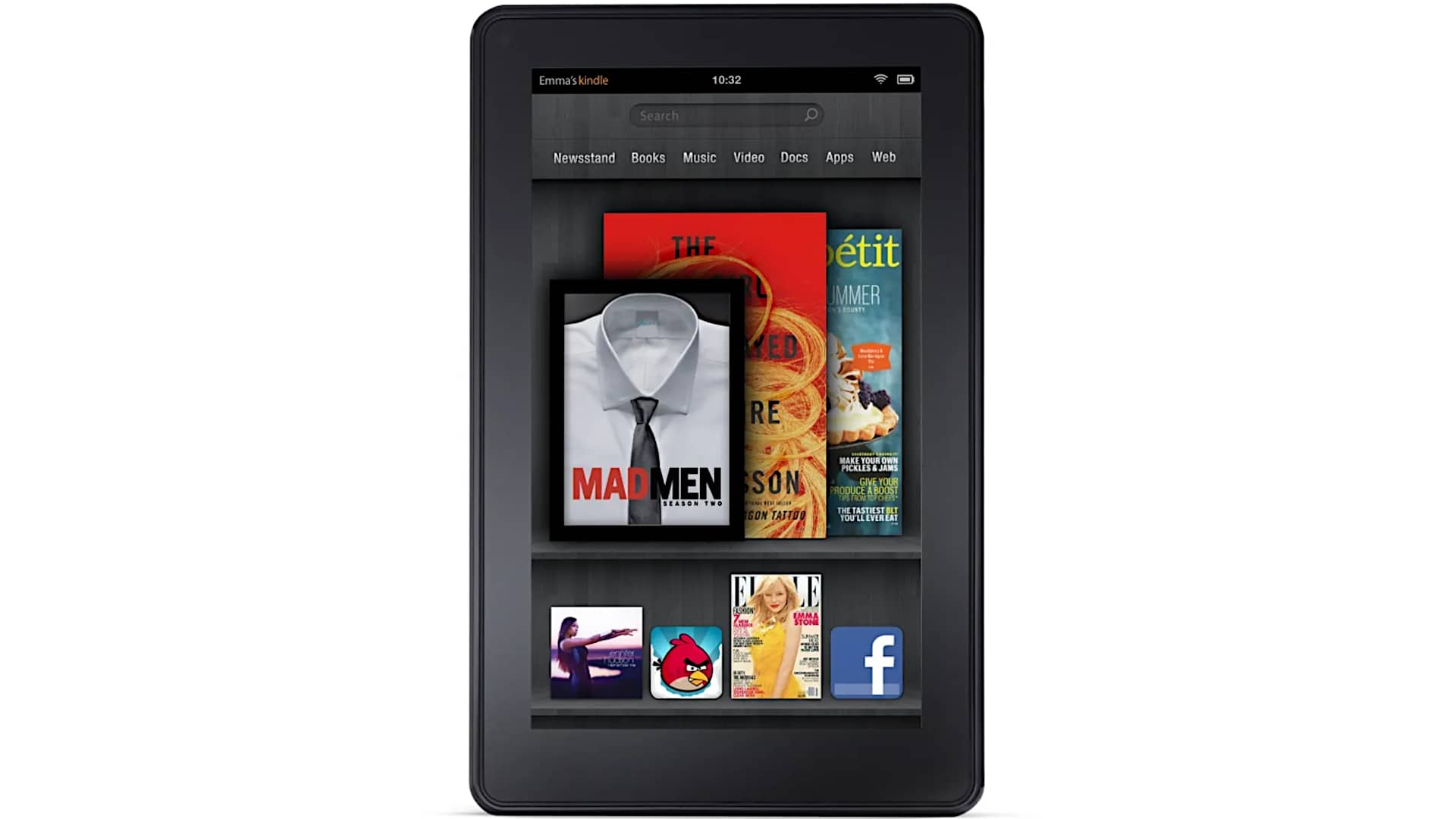In this article, I give you my Amazon Kindle Fire review with specs included. This is Amazon’s 7-inch ebook reader, a video player, etc. In short, this is a tablet for consuming primarily Amazon content plus some other content as well.
When you see the name Kindle you might assume this is just an ebook reader but this is much more than that.
If you go to the home view by pressing the home button you’ll see something that looks like iTunes on Apple products or something like that. On the Home page, there is a menu where you can choose Newsstand, Books, Music, Video, Docs (here are documents or anything that you send yourself using the Amazon send yourself function over email), Apps, and the Web browser.
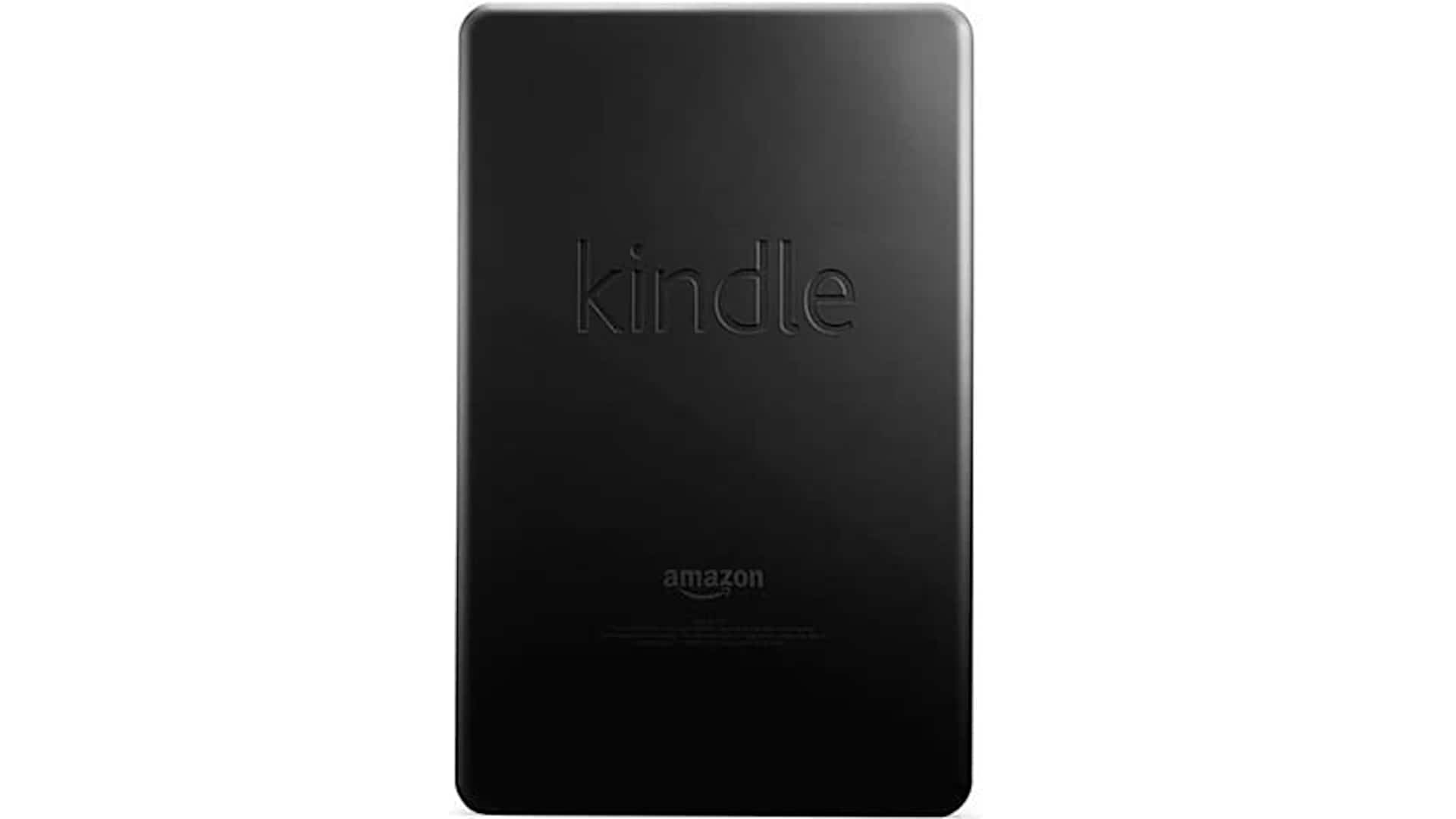
Under the Video option, you’ve got the Prime Instant Videos feature, Movies that you can rent, TV shows that you can read, and all that kind of stuff.
Amazon Kindle Fire works in both portrait and landscape modes. You just turn it and the screen rotates. So, whichever way you like looking at your content better you can do it. Probably you would not want to read books in landscape mode but it’s certainly perfect for movies and for web browsing as well.
The Amazon Kindle Fire sells for only $199 MSRP. That’s incredibly cheap. Usually, for that price, you only get bargain-basement tablets that run old versions of the Android OS and have nasty-resistive screens. This is the first high-quality product we’ve seen at this price point.
So, why doesn’t Amazon charge more for their tablets? Well, Amazon’s willing to lose some money on the hardware if they need to. Because they’re hoping that you’re gonna subscribe to Amazon Prime service. And that is gonna cost you extra per year and consume about 10,000 movies and TV shows and also get free second-day shipping when you purchase physical stuff from Amazon. And therefore you’re gonna buy books and magazines and maybe even some applications and they get a cut when you buy an application from the Amazon Web Store.
So that’s how they do it. It’s a new kind of subsidized process basically. It’s sort of like mobile carriers where you agree to sign the two-year agreement and they know they’re gonna make money off you for wireless service.
Likewise, in this case, Amazon assumes you’re going to be buying their content since the device does focus on content provided by Amazon. And Amazon is pretty uniquely positioned to do that even more so than Apple was when Apple start coming out with iOS products because they’ve obviously got the largest online bookstore.
Amazon has periodicals, their videos, and they’ve got their own App Store which is reasonably well populated. In fact, let’s take a look at that first App Store for those of you who think of using this as an Android tablet more than an e-reader or a media consumption device.
The Amazon Kindle Fire undergoes scrutiny in this assessment, shedding light on its features, performance, and comparison with rival products. The device, exemplified by its pre-installed applications showcased in a bookshelf metaphor, offers a curated selection of thousands of apps through the Amazon Appstore. While this selection may pale in comparison to the vast offerings of the full Android Market, the Kindle Fire distinguishes itself with a user-friendly interface and a focus on security, providing vetted applications free from viruses or Trojans.
However, the device’s heavily customized version of Android, curated by Amazon, sacrifices some of the open-ended flexibility of standard Android tablets. Compared to alternatives like the Samsung Galaxy Tab 7 Plus, which offers broader compatibility with a variety of apps from the Android Market, the Kindle Fire restricts users to Amazon’s ecosystem. Nonetheless, Amazon’s approach ensures a seamless and secure user experience, particularly for individuals less inclined towards technical tinkering or concerned about malware.
In terms of hardware design, the Kindle Fire shares similarities with the BlackBerry PlayBook, featuring a soft-touch back and a compact form factor. Despite its sleek appearance, the Kindle Fire weighs in at 14.6 ounces, making it slightly heavier than some of its competitors. This heft may be noticeable during prolonged use, akin to holding a hardback book rather than a paperback.
Internally, the Kindle Fire packs a 1GHz dual-core CPU, 512MB of RAM, and 8GB of storage (with approximately 6GB available for use). While this storage capacity may suffice for apps and books, it falls short for storing large video files or magazines. However, the device compensates for its limited onboard storage with cloud storage capabilities, allowing users to access their content from Amazon’s servers whenever needed.
Despite its commendable IPS display, lauded for its brightness, contrast, and viewing angles, the Kindle Fire’s screen may suffer from glare, a common issue with LCD displays. This glare, though potentially mitigated with matte screen protectors, contrasts with the glare-resistant E Ink display of devices like the Kindle Touch, which prioritizes readability over multimedia functionality.
Furthermore, the Kindle Fire’s screen resolution, at 1024 by 600 pixels, strikes a balance between sharpness for videos and performance optimization for the device’s hardware. While a higher resolution might have enhanced the reading experience, Amazon likely opted for this resolution to ensure smooth video playback without taxing the device’s resources.
In comparison to upcoming competitors like the Barnes and Noble Nook Tablet, which boasts expandable storage and an IPS display, the Kindle Fire holds its ground with its curated app selection, security features, and seamless integration with Amazon’s ecosystem. Ultimately, the Kindle Fire caters to users seeking a user-friendly, multimedia-centric tablet experience, prioritizing content consumption and ease of use over extensive customization and versatility.
If your primary interest revolves around reading books, the Kindle Touch presents itself as an excellent option, especially considering its affordability at just a hundred dollars for the ad-subsidized version. Boasting a battery life lasting up to a month, the Kindle Touch is gentle on the eyes, although reading in dim lighting or darkness might necessitate additional light.
Unlike its counterpart, the Kindle Fire, which runs on the Android OS 2.3 Gingerbread, the Kindle Touch’s operating system is less apparent, as it lacks the traditional Android desktop widgets and application drawer, meticulously concealed by Amazon’s interface modifications. The absence of physical buttons on the Kindle Touch necessitates the use of on-screen controls, with the only physical button being the diminutive power button situated at the bottom. Additionally, the device features a micro USB port and a standard 3.5-millimeter headphone jack, both conveniently located at the bottom.
Navigating the Kindle Touch is primarily facilitated through on-screen buttons, with a home button serving as a central control mechanism. Within e-books, accessing menus entails tapping near the top of the screen, which reveals options for font customization, including various font sizes, line spacing, and margin adjustments.
Moreover, users can toggle between black and white backgrounds, as well as activate a CPR reverse mode for night reading. An innovative addition is the provision of multiple typefaces, offering users a choice between serif and sans-serif fonts, a departure from Amazon’s previous font offerings. Upon completing a task, users can easily return to the home screen or access additional menu functions through the home button.
The reading experience on the Kindle Touch is characterized by sharp text and smooth page transitions, with users afforded the convenience of swiping or tapping to navigate pages. Bookmarks are easily created with a tap in the upper corner, adhering to touchscreen conventions. Despite lacking e-ink technology, the Kindle Touch delivers a pleasant reading experience, suitable for users comfortable with reading on LCD screens.
Comparatively, the HTC Flyer, priced at $299 for the Wi-Fi version, exhibits a similar reading experience within the Barnes & Noble Nook app, albeit with a slightly wider display and a faintly purple-tinted background. While users can access various e-book apps on LCD-based Android tablets, such as Nook, Sony, or Kindle, the Kindle Fire limits users to Amazon’s ecosystem, precluding the installation of competing e-book readers like the Barnes & Noble Nook app. However, adventurous users may explore the possibility of rooting the device to gain access to alternative e-book platforms, albeit at the risk of voiding warranties or compromising device security.
In terms of content synchronization, the Kindle Touch utilizes WhisperSync to seamlessly synchronize the last read page across devices for books purchased from Amazon, ensuring a consistent reading experience across multiple devices. Despite its limitations in terms of app compatibility, the Kindle Touch remains a compelling option for users seeking a dedicated e-reader within Amazon’s ecosystem, offering a balance of affordability, functionality, and convenience for voracious readers.
The Amazon Kindle Fire offers both portrait and landscape orientations for user convenience. While it lacks the facing pages feature, the utility of such a feature on a screen of this size is debatable. Moving on to video playback, users can enjoy a free trial of Amazon Prime, granting access to a wide array of content. Video streaming occurs seamlessly over Wi-Fi, with sharp visuals and crisp audio emitted from the device’s stereo speakers. While there’s no hardware volume control, users can adjust volume levels using on-screen controls.
Additionally, users have the option to play their own videos, though accessing locally stored content may require the use of a file manager app from the Amazon Marketplace. Despite the absence of HDMI out or DLNA for wireless sharing, the Kindle Fire impressively handles playback of MPEG-4 content, offering smooth and enjoyable viewing experiences.
Transitioning to the music experience, users can access their purchased music via the cloud or browse the Amazon MP3 store for new additions. The interface is intuitive, displaying album art alongside track listings. Furthermore, users can seamlessly listen to music in the background while engaging in other activities, such as reading or web browsing. Speaking of web browsing, the Kindle Fire comes equipped with the Silk browser, which boasts intelligent caching to optimize page loading speeds. While browsing, users can expect smooth performance and support for Adobe Flash, enabling access to multimedia-rich web content. The email application provides standard functionality for managing web-based email accounts, including support for IMAP and POP3 protocols.
In terms of applications, the Kindle Fire offers access to a curated selection of apps via the Amazon App Store. While it may not match the vast library available on the full Android Market, users can still find popular apps for entertainment, productivity, and more. The absence of direct access to the Google Play Store ensures a curated experience with a focus on security and reliability. Furthermore, the Kindle Fire’s interface streamlines navigation with intuitive controls and a user-friendly layout. Despite its limitations, such as the lack of physical buttons and the need for on-screen controls, users can easily adapt to the device’s interface over time.
The Kindle Fire’s versatility extends beyond entertainment, as users can also engage in productivity tasks such as reading e-books and accessing documents. The device’s e-reader capabilities provide a comfortable reading experience, with customizable settings for font size, line spacing, and more. While it may not offer the same E Ink technology as dedicated e-readers like the Kindle Touch, the Kindle Fire’s LCD display still delivers sharp text and smooth page transitions. Additionally, users can synchronize their reading progress across devices using WhisperSync, ensuring seamless transitions between reading sessions.
Overall, the Amazon Kindle Fire caters to users seeking a versatile multimedia device with access to a curated selection of apps and content. While it may not offer the same level of customization as traditional Android tablets, its integration with the Amazon ecosystem provides a seamless user experience with a focus on convenience and reliability. Whether users are streaming videos, listening to music, or reading e-books, the Kindle Fire offers a compelling combination of features and functionality at an affordable price point.
The Amazon Kindle Fire offers a straightforward setup process, guiding users through the account setup with ease. Once set up, users gain access to a variety of features, including email, web browsing, Amazon books, and videos, as well as sideloaded content in mobi format. It’s important to note that the Kindle Fire does not support epub format, only the Amazon proprietary format and mobi format for e-books. On the multimedia front, the device supports various music formats, including mp3, m4a, and Amazon content. Additionally, users can stream music via Pandora radio and enjoy services like Hulu Plus, with Netflix expected to be available soon, providing users with options beyond Amazon’s own content ecosystem.
For comic book enthusiasts, the Kindle Fire offers access to comics through apps like Comics by Comixology, providing a visually appealing presentation for reading digital comics. Users can browse and purchase comics directly within the application, adding to the device’s entertainment options. When it comes to applications and games, users can explore the Amazon App Store for a range of options. While the store offers popular titles like Angry Birds and Plants vs. Zombies, users also have the opportunity to discover new apps through daily free offerings. However, the organization of apps on the device may not satisfy users seeking more robust organizational features, as there is limited ability to arrange or categorize apps.
The Amazon Kindle Fire is available for purchase at various retailers, including Best Buy and Staples, offering users the opportunity to see the device in person before making a decision. With a battery life of around seven to eight hours for video playback and reading, the Kindle Fire provides sufficient usage time for typical multimedia consumption. The device comes with a charger included in the box, allowing for convenient charging, either via the included charger or through USB. Users can transfer their own content, such as e-books and video files, to the device using a micro USB cable, expanding the range of content available for consumption.
The Amazon Kindle Fire presents a compelling option for users seeking an affordable and versatile multimedia device. With access to a variety of entertainment options, including books, videos, music, and apps, the Kindle Fire offers a comprehensive entertainment experience. While it may not offer the same level of customization and app selection as other Android devices, its integration with the Amazon ecosystem provides a curated and user-friendly experience. Whether users are reading e-books, streaming videos, or playing games, the Kindle Fire delivers on performance and functionality, making it a worthy consideration for those in search of an all-in-one entertainment device.
Amazon Kindle Fire
-
Performance - 92%92%
-
Price - 93%93%
-
Value - 93%93%