Introducing the Asus Rog Ally, a handheld gaming computer that breaks away from the typical handheld gaming devices by running Windows 11, offering a unique gaming and productivity experience. In this comprehensive exploration, we delve into the various aspects of the Rog Ally, covering its features, performance, and overall user experience.

Unveiling the Asus Rog Ally Handheld Gaming Computer
Overview:
The Asus Rog Ally stands out in the handheld gaming market as a full-fledged computer running Windows 11. Unlike its counterparts, such as the Steam Deck or Nintendo Switch, the Rog Ally’s Windows platform opens up a myriad of possibilities for gaming and productivity. This review aims to provide an in-depth understanding of the device, shedding light on its strengths and potential challenges.
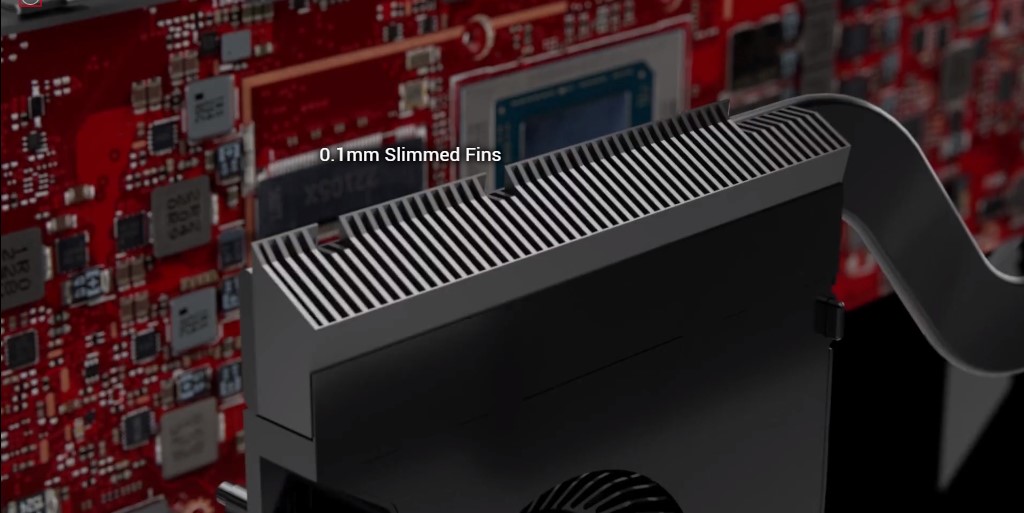
Windows Experience:
Upon unboxing the retail unit, users are greeted with the Asus Rog Ally’s Windows environment, requiring an initial investment of about two hours for Windows updates and BIOS updates. This step is crucial to enhance system performance, ensuring a smoother and more efficient user experience.
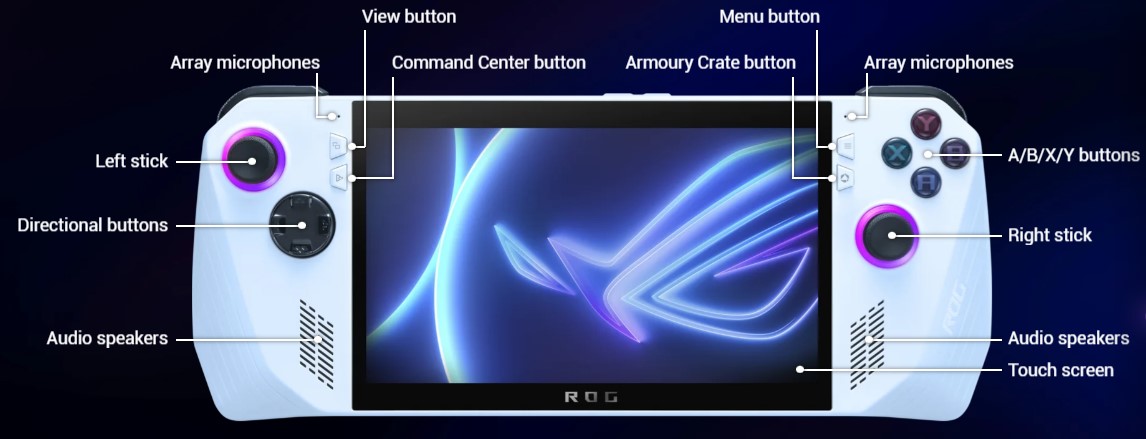
It’s important to note that the Rog Ally doesn’t offer a console-like TurnKey experience; instead, users must navigate Windows updates and troubleshoot any issues that may arise. While this may deter those seeking a seamless console experience, the trade-off is justified by the device’s ability to run a wide range of Windows games, Xbox Game Pass titles, and various gaming platforms without the need for extensive hacking or modifications.
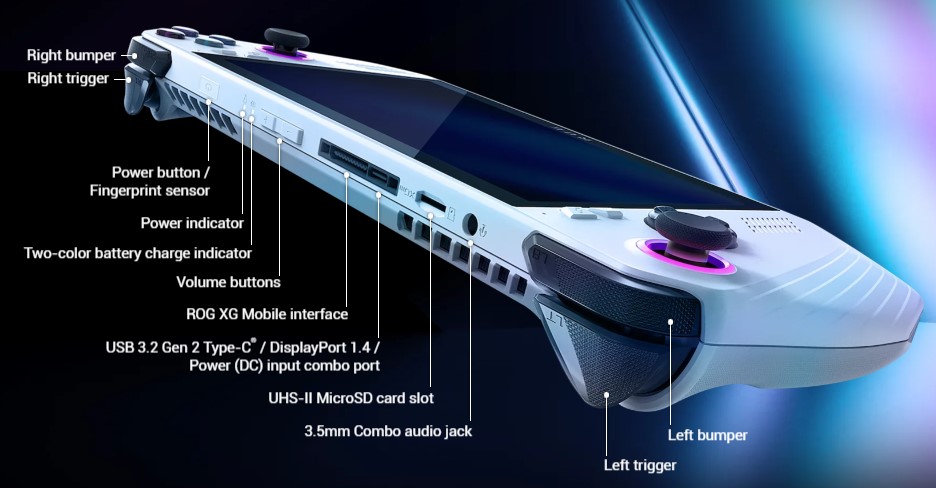
Performance:
Contrary to expectations, the Asus Rog Ally’s performance is surprisingly robust. With options ranging from 9 to 30 Watts, the device can compete with the processing power of average ultrabooks running on 15 to 25-watt processors. The more expensive model, featuring the AMD Ryzen Z1 Extreme, showcases impressive benchmark results, comparable to Intel 13th generation H-series Core i7 when in turbo mode. The device’s seven-inch screen complements its gaming capabilities, supporting resolutions of 1080p or 720p, even at lower medium settings.
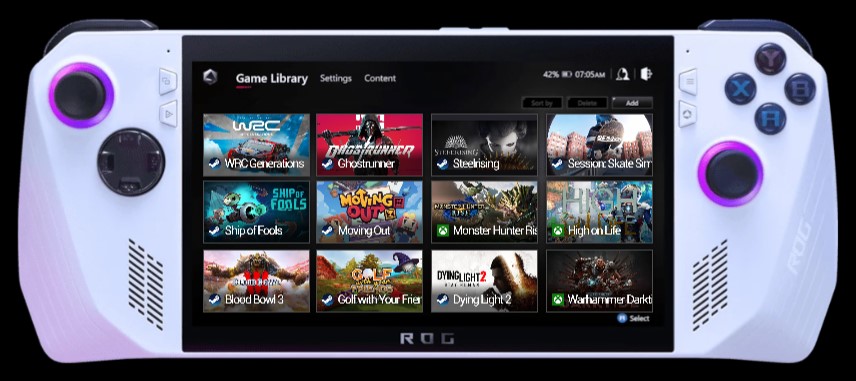
Graphics and Processing Power:
The integrated Graphics in the Rog Ally’s Accelerated Processing Unit (APU), boasting 12 cores, deliver commendable performance. Benchmarking results substantiate the device’s processing capabilities, illustrating its ability to handle a variety of tasks, from gaming to productivity, with efficiency. The performance metrics reveal that the Rog Ally is more than just a handheld gaming device; it’s a competent computing platform.

Variants and Recommendations:
The availability of different variants, including the more expensive model with the AMD Ryzen Z1 Extreme, provides users with flexibility in choosing the configuration that best suits their needs. While the pricing may be higher for the extreme variant, the enhanced performance justifies the investment, making it a recommended choice for users seeking top-notch gaming and computing capabilities.
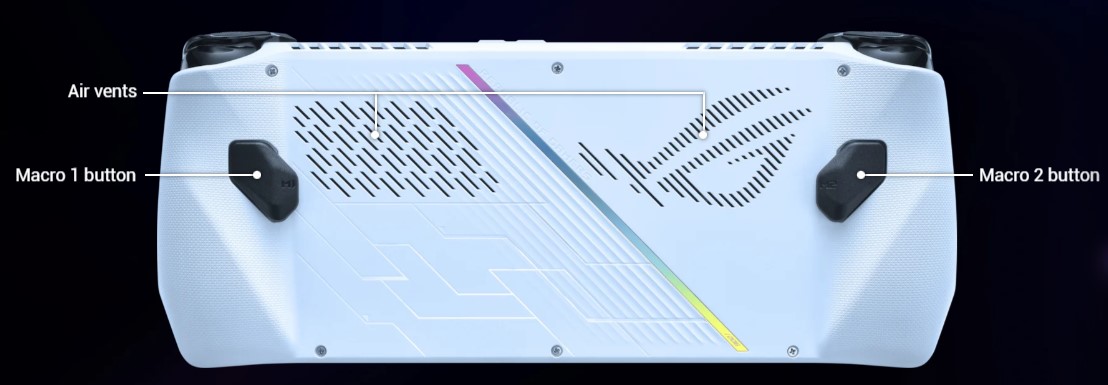
The Asus Rog Ally Handheld Gaming Computer offers a unique proposition in the gaming landscape. By embracing Windows 11, it grants users access to a vast gaming library without the constraints of a dedicated gaming console. While it requires users to navigate Windows-specific intricacies, the device’s robust performance, graphics capabilities, and versatility make it an appealing choice for gamers and creators alike. The Asus Rog Ally emerges as a commendable entrant in the handheld gaming computer market, catering to users seeking a multifaceted computing and gaming experience.
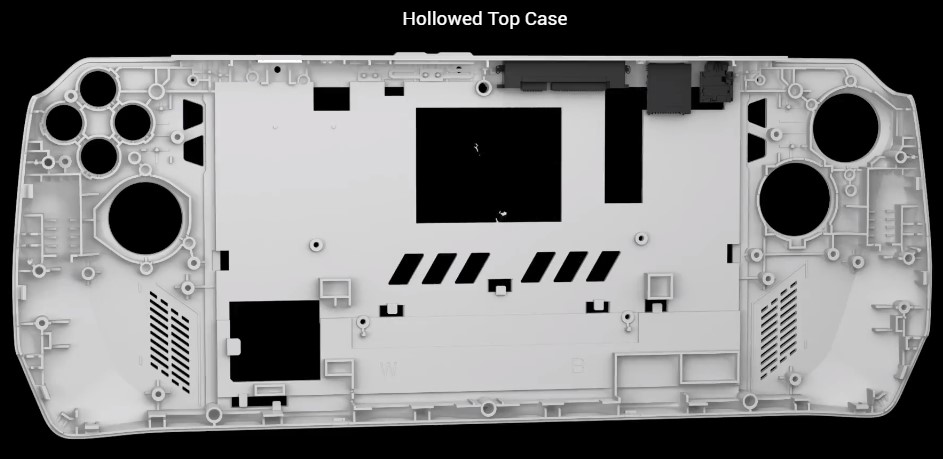
The Asus Rog Ally, a handheld gaming computer that defies expectations by running Windows 11 is offering a unique blend of gaming and computing capabilities. In this extensive analysis, we delve into various facets of the Rog Ally, exploring its features, performance, and suitability for different user profiles.

The Asus Rog Ally distinguishes itself in the handheld gaming landscape by operating as a full-fledged computer with Windows 11. Unlike other devices in its category, such as the Steam Deck or Nintendo Switch, the Rog Ally’s Windows platform opens up a plethora of possibilities for gaming and productivity. This comprehensive review aims to provide an in-depth understanding of the device, highlighting its strengths and addressing potential challenges.

Graphics and Gaming Performance:
Surpassing the expectations set by devices like the Steam Deck, the Rog Ally doesn’t merely reach the level of an RTX 3060 but exceeds it. However, the device’s capabilities go beyond the need for such high-end graphics. Many users are content with gaming on older Nvidia 1650 GPUs or lower-end AMDs, achieving satisfactory performance at 1080p.

Given the seven-inch screen’s impressive resolution, surpassing that of the Steam Deck, running games at low to medium settings in AAA titles remains visually appealing. The device features a 120-hertz IPS display with 500 nits brightness, enabling the achievement of 120 frames per second in some games. Notably, the display’s full sRGB coverage, excellent response times, and clarity stand out as selling points, providing a superior visual experience compared to the Steam Deck.

Gaming Experience and Performance Testing:
Actual gaming tests, including titles like Resident Evil Village and Forza, revealed consistent positive outcomes. The Rog Ally delivered exceptional performance and visual quality, even handling demanding games with ease. Playing at 1080p resolution, a mix of low and medium settings yielded over 100 frames per second in Resident Evil Village—a testament to the device’s unexpected capabilities. The compact seven-inch screen contributes to the visual appeal, enhancing the gaming experience beyond initial expectations.
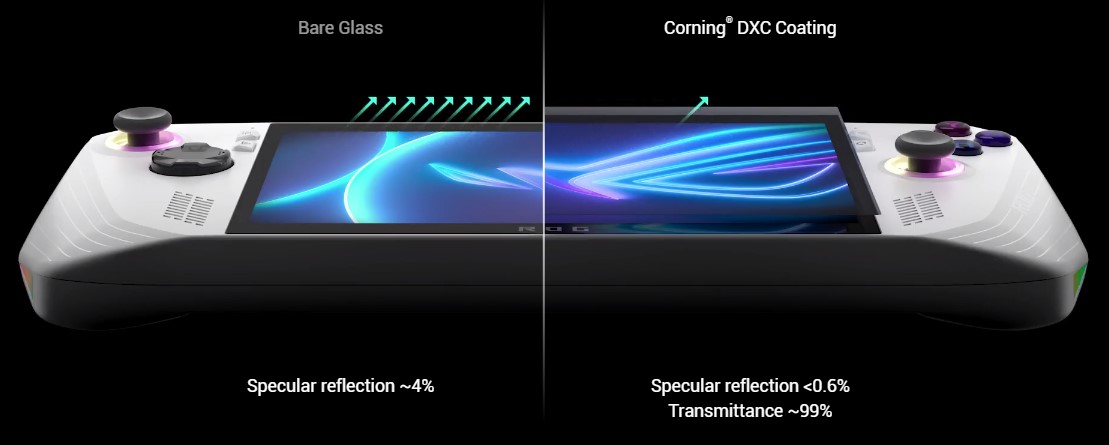
Target Audience and Use Cases:
Identifying the target audience for the Rog Ally is straightforward—it caters to avid gamers who frequently travel and seek a lighter, more portable alternative to traditional gaming laptops. For individuals accustomed to carrying laptops during travels, the Rog Ally offers a convenient and compact solution. The built-in controller eliminates the need for an additional accessory, streamlining the gaming experience. However, users who prefer a keyboard and mouse can easily connect compatible Bluetooth peripherals. The inclusion of a USB-C port provides flexibility for charging or connecting USB-C docks, enhancing the device’s versatility.

External GPU Dock and Expandability:
While the Rog Ally boasts a USB-C port, enabling the use of third-party docks, it also supports the Asus XG Mobile external GPU dock. This accessory offers exceptional throughput, surpassing even Thunderbolt connections. However, it’s essential to consider the cost implications, with external GPU docks often priced between a thousand to fifteen hundred dollars. The Micro SD card slot provides additional expandability for storage, catering to users with varied content and gaming libraries.
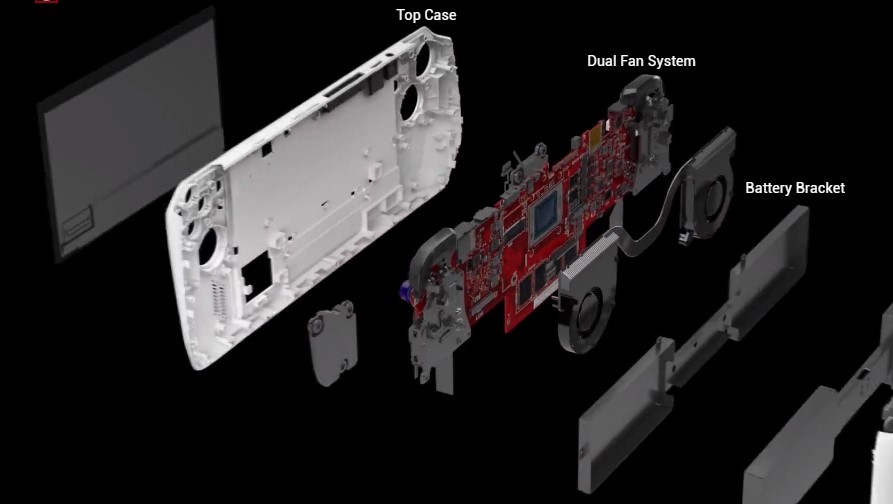
The Asus Rog Ally Handheld Gaming Computer is a robust and versatile device, redefining expectations in the handheld gaming market. Its ability to seamlessly integrate Windows 11, coupled with exceptional graphics and gaming performance, positions it as a compelling choice for gamers seeking a portable yet powerful gaming solution. While considerations exist regarding the need for external GPU docks and potential cost implications, the Rog Ally’s overall performance, display quality, and adaptability make it a noteworthy contender in the evolving landscape of handheld gaming computers.
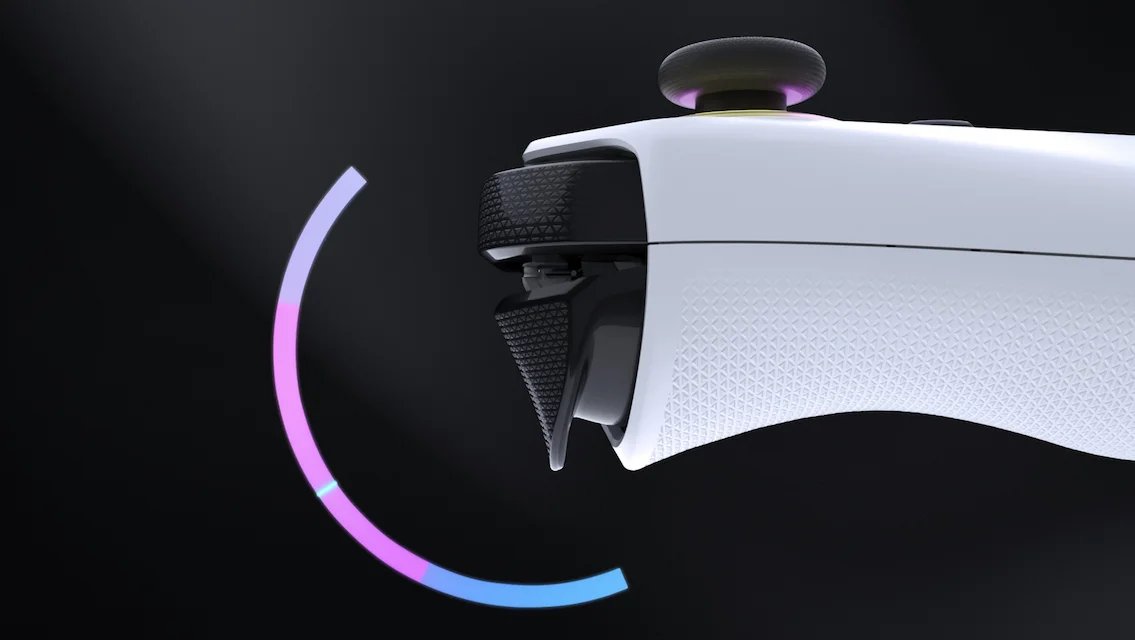
Navigating through the features and intricacies of the Asus Rog Ally handheld gaming computer, this comprehensive review aims to provide an extensive understanding of its capabilities, potential issues, and overall performance.
Exploring Storage Options and Potential Concerns:
One aspect that has garnered attention is the potential issue with SD card usage. Some users have reported problems with their SD cards, prompting Asus to investigate. While this concern is being addressed, it’s crucial to note that not all users have encountered this problem. The device allows users to install games on an SD card, but due to performance limitations, particularly for AAA titles, it is recommended to utilize the built-in 512GB PCIe 4.0 SSD. The process of upgrading the SSD is relatively straightforward, offering users the flexibility to enhance storage capacity. The presence of a cloud install function simplifies the process of reinstalling the operating system when necessary.
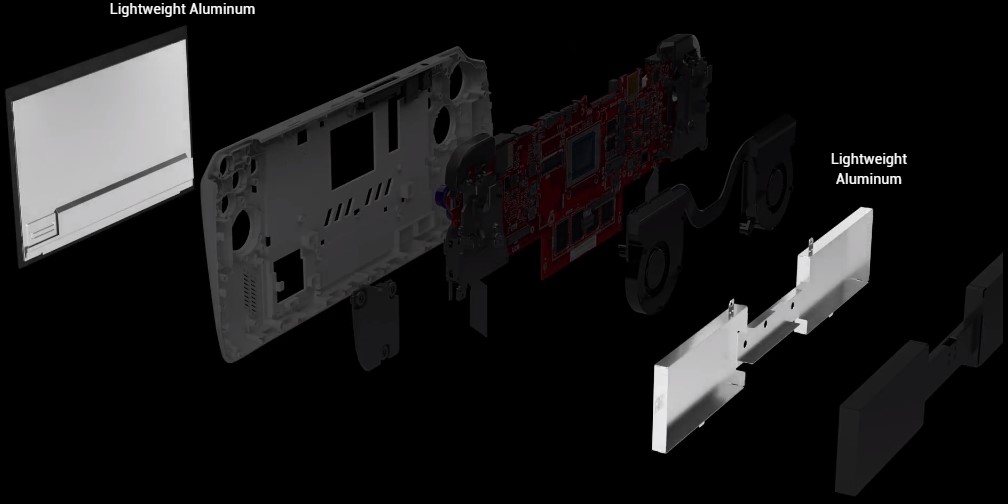
Audio Features:
The Asus Rog Ally excels in the audio department, boasting a headphone jack and surprisingly impressive built-in speakers. Despite the device’s compact size, the speakers deliver remarkable sound quality, with well-placed speaker grilles that avoid obstruction. The audio experience includes notable attributes such as loudness, bass reproduction, and excellent spatial separation. Whether immersed in gaming, where water sounds are perceived as coming from specific directions, or utilizing the headphone jack for a more personalized experience, the audio features contribute significantly to the device’s overall appeal.

Controller Design and Functionality:
The integrated controller on the Rog Ally aligns with the design of an Xbox controller, featuring familiar buttons and triggers. While lacking an Xbox button, the controller provides a comfortable and ergonomic grip. The presence of back triggers, top triggers, and the ABY button layout enhances gaming functionality. Some users have reported potential issues like joystick drift or problems with dead zones, although these concerns have not been universally observed. Personal preferences regarding joystick sensitivity may vary, and users have the option to use external controllers, either wired or wireless, to cater to individual preferences.
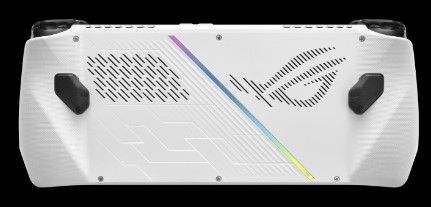
Hardware Specifications:
Under the hood, the Asus Rog Ally packs 16GB of low-power DDR5 RAM, providing commendable performance. The reported quad-channel configuration by monitoring utilities adds to the device’s capabilities. Connectivity features include Wi-Fi 6E and Bluetooth, enabling seamless pairing with peripherals. Users looking to utilize a USB-C dock should be mindful of power delivery requirements, as the device may demand 100 watts for optimal functioning. Alternatively, Asus offers a competitively priced USB-C dock equipped with an HDMI port, USB-C power pass-through, and a USB 2.0 port.

Overall Ergonomics and User Experience:
Ergonomics play a crucial role in handheld gaming devices, and the Rog Ally strikes a balance, offering a comfortable hold without feeling excessively heavy. User experiences may vary based on individual preferences, but the device caters to a wide range of users, ensuring a satisfying gaming experience for various hand sizes.

The Asus Rog Ally handheld gaming computer emerges as a good and feature-rich device with a few considerations. While potential SD card issues are being addressed, users can maximize performance by relying on the built-in SSD for demanding games. The audio capabilities, controller design, and hardware specifications contribute to an overall positive user experience, making the Rog Ally a notable player in the competitive landscape of handheld gaming computers.
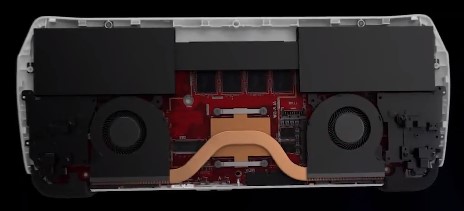
Unraveling the Dynamics of Battery Life and Performance on the Asus Rog Ally Handheld Gaming Computer
In the intricate landscape of handheld gaming devices, the Asus Rog Ally stands out as a powerful contender. However, as with any technological marvel, certain nuances emerge when scrutinizing battery life and performance variations, both on and off the charger.
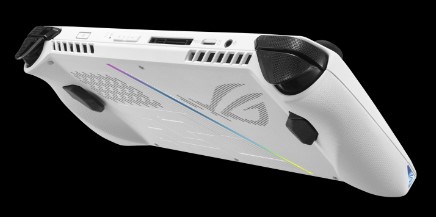
Delving into Performance Benchmarks:
The Asus Rog Ally offers users a spectrum of performance modes, ranging from the standard mode to the more potent Turbo Mode when plugged in. In the realm of benchmarks, Turbo Mode boasts the highest speeds, but the real-world impact on gaming performance might be more nuanced. Transitioning from the performance to Turbo Mode while plugged in may yield only a marginal improvement, often reflected in a mere five-frame difference. The advice proffered is straightforward – unless a specific game demands the Turbo Mode, sticking to the performance mode suffices for most gaming scenarios.
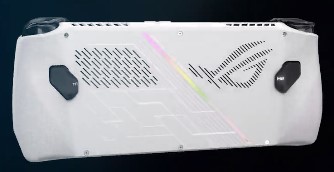
Unplugged Brilliance and the Battery Quandary:
A remarkable facet of the Asus Rog Ally is its capacity to deliver impressive performance even when unplugged. Operating in performance mode sans the umbilical connection to a power source results in a gaming experience on par with the plugged-in counterpart.

However, the commendable unplugged performance comes at the expense of battery life. Comparable to higher-end gaming laptops, the Rog Ally must contend with a limited battery lifespan, hovering around two hours during unplugged gaming sessions. This dispels the notion of an extended, cord-free gaming experience, challenging the expectation of prolonged use during extended travel without access to a power outlet.

Performance Trade-offs and Thermal Considerations:
While the Rog Ally adeptly manages heat and noise, users can expect heightened temperatures when operating in Turbo Mode. The top vents emit perceptible warmth, providing a tactile indication of the device’s exertion. Fan noise, while not overwhelmingly loud, is noticeable, showcasing the constraints imposed by the device’s compact fan dimensions.

Windows 11 Dynamics:
A paradox emerges as the Rog Ally’s strength becomes a potential challenge. Operating on Windows 11 in its pure desktop form, the device is essentially a handheld PC. This might be advantageous for those seeking a substitute for traditional desktop setups, akin to an Intel NUC desktop. However, when attempting to integrate the Rog Ally into the handheld gaming console form factor, reminiscent of the Steam Deck or Nintendo Switch, challenges emerge. The intricate process of Windows updates, BIOS updates, and the meticulous installation of AMD drivers illustrate the device’s alignment with a conventional desktop experience. The two-hour setup time out of the box serves as a testament to the intricacies involved.

Navigating the User Experience:
The user demographic for the Asus Rog Ally appears bifurcated. On one hand, it caters to tech enthusiasts well-versed in the intricacies of Windows operation, maintenance, and updates. On the other hand, the device may pose challenges for users seeking a more streamlined, console-like experience, free from the complexities associated with traditional desktop configurations.
Future Prospects and Optimizations:
Addressing the present challenges of the Rog Ally may hinge on potential future developments. Microsoft’s exploration of a touchscreen-centric, handheld mode could offer a solution, mitigating the device’s current positioning as a tech enthusiast’s gadget. Until such advancements materialize, the Rog Ally remains a compelling choice for those already immersed in the world of gaming PCs, individuals proficient in system upkeep, and enthusiasts who relish the vast capabilities offered by a Windows 11-powered handheld gaming computer.
In essence, the Asus Rog Ally is a testament to the exhilarating era of portable gaming, albeit with certain trade-offs. Balancing unparalleled performance, thermal considerations, and the intricacies of a desktop-grade Windows environment, it caters to a specific audience seeking the convergence of PC gaming prowess in a handheld form factor.
Asus ROG Ally Handheld Gaming Computer: Unveiling the Pros and Cons
The Asus ROG Ally handheld gaming computer has made a significant mark in the ever-evolving landscape of portable gaming devices. Let’s delve into the extensive list of its pros and cons, exploring the dimensions that make it both commendable and challenging.
Pros:
1. Windows 11 Powerhouse:
- Pro:
- The ROG Ally runs on Windows 11, providing users with the versatility of a full-fledged desktop experience in a handheld form.
2. Broad Game Compatibility:
- Pro:
- With Windows compatibility, the device supports a vast array of games, including those from Steam, Xbox Game Pass, Origin, and other platforms.
3. Impressive Performance:
- Pro:
- The device’s performance, especially in Turbo Mode, rivals higher-end gaming laptops, offering smooth gameplay and responsiveness.
4. 120Hz IPS Display:
- Pro:
- The 120Hz IPS display with a brightness of 500 nits delivers a visually immersive gaming experience, offering clarity and responsiveness.
5. Compact and Portable:
- Pro:
- Weighing in at a reasonable level and featuring a compact design, the ROG Ally is a portable gaming solution for users on the go.
6. Expandable Storage:
- Pro:
- The device allows for easy SSD upgrades, providing users with the option to expand storage capacity.
7. Solid Build Quality:
- Pro:
- The ROG Ally exhibits a sturdy and well-built chassis, ensuring durability during regular usage and travel.
8. Excellent Audio Quality:
- Pro:
- Built-in speakers offer surprisingly good audio quality, providing an immersive gaming experience without the need for external speakers.
9. Controller Ergonomics:
- Pro:
- The built-in controller is ergonomic, making it comfortable to hold for extended gaming sessions.
10. Wi-Fi 6E and Bluetooth Connectivity:
- Pro:
- The inclusion of Wi-Fi 6E and Bluetooth connectivity ensures fast and reliable wireless connections for gaming peripherals.
Cons:
1. Windows Update Challenges:
- Con:
- Setting up the device involves dealing with lengthy Windows updates and BIOS updates, which might be inconvenient for users seeking a more plug-and-play experience.
2. Limited Battery Life:
- Con:
- Unplugged gaming sessions are restricted by a limited battery life, akin to higher-end gaming laptops, offering around two hours of gameplay.
3. Windows Desktop Dynamics:
- Con:
- The device’s straightforward Windows 11 desktop experience, while powerful, might pose challenges for users expecting a more console-like, streamlined interface.
4. SD Card Slot Concerns:
- Con:
- Users have reported issues with SD cards, raising concerns about potential impacts on data and storage functionality.
5. Absence of Touchscreen:
- Con:
- The device lacks a touchscreen, potentially limiting its appeal for users accustomed to touch-centric interactions.
6. Turbo Mode Necessity:
- Con:
- While Turbo Mode provides enhanced performance, its necessity for specific games might be limited, questioning its overall practicality.
7. Fan Noise at Turbo Mode:
- Con:
- The device tends to generate noticeable fan noise, especially when operating in Turbo Mode, potentially impacting the overall gaming experience.
8. Complex Setup for Non-Tech Enthusiasts:
- Con:
- For users seeking a simplified, console-like experience, the intricate setup involving updates and configurations might prove daunting.
9. Absence of Dedicated Xbox Button:
- Con:
- The absence of a dedicated Xbox button might be a minor inconvenience for users accustomed to the standard Xbox controller layout.
10. Price Point:
- Con:
- The price might be a deterrent for some users, especially when compared to other handheld gaming consoles with more streamlined interfaces.
Conclusion:
The Asus ROG Ally emerges as a powerful gaming solution with a comprehensive set of features. However, its appeal is intricately tied to the user’s preferences and familiarity with Windows-centric dynamics. For tech enthusiasts and those seeking the convergence of PC gaming in a portable form, the ROG Ally stands as a compelling choice. Yet, for users yearning for a more seamless, console-like experience, the device’s nuances might pose challenges, necessitating careful consideration before making a purchase.
Asus ROG Ally
-
Performance - 97%97%
-
Price - 95%95%
-
Value - 96%96%

