In this article, I give you my Acer Iconia A1 830 review with specs included. This is an affordable name-brand Android tablet. It has an Intel Atom dual-core CPU inside and an 8-inch display.
There is a couple of different A1s out there, it can get kind of confusing. This one has an 8-inch IPS display with a 4 by 3 aspect ratio (like the Apple iPad), which is pretty uncommon in Android tablets.
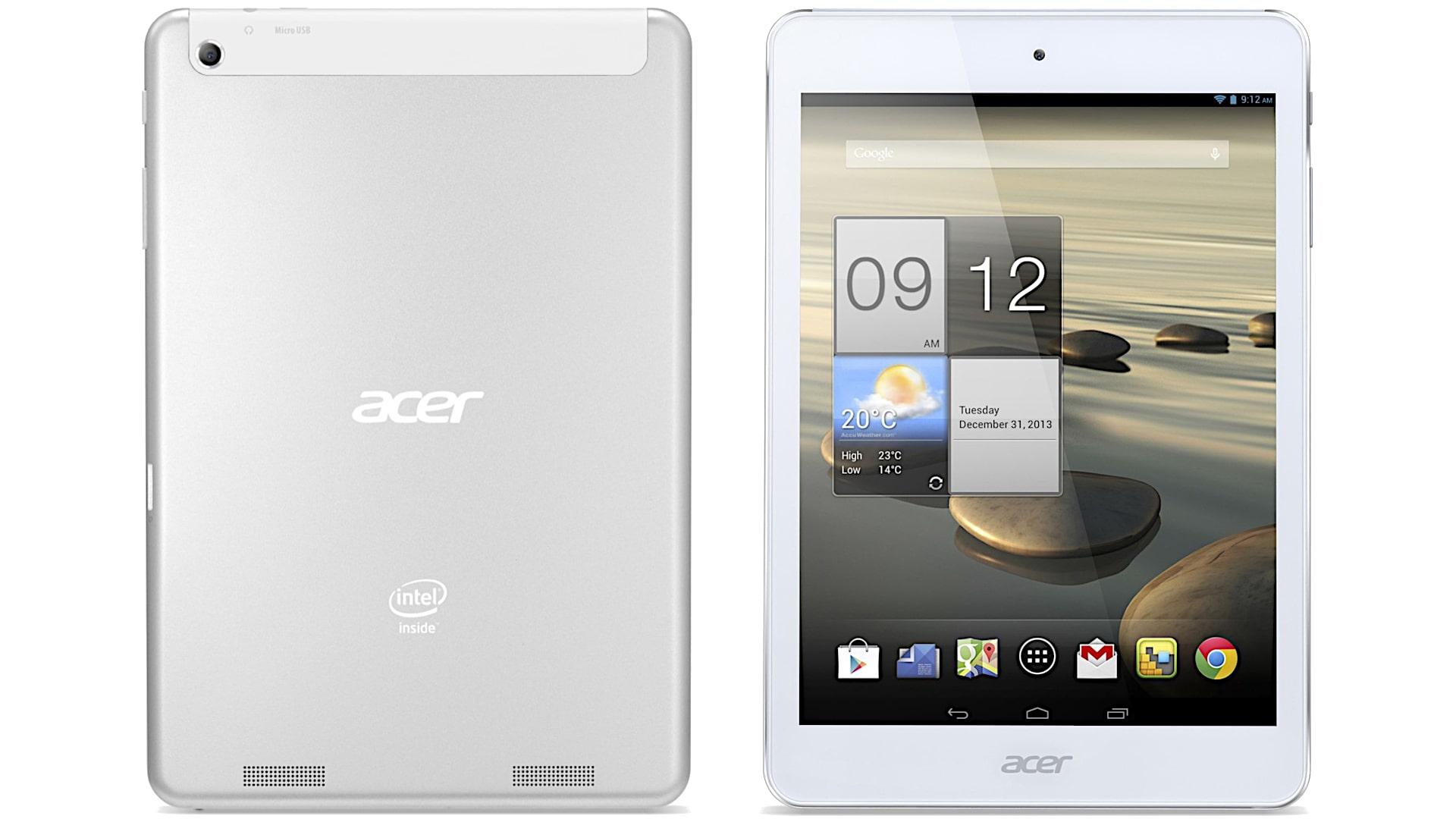
The less exciting news is the resolution of 1024 by 768. Acer Iconia A1 830 is not meant to be a high-end tablet. This is not like the Samsung Galaxy Tab Pro 8.4 which has a phenomenally high 2560 by 1600 display, but it also costs less. That Samsung costs $399 MSRP and the Acer Iconia A1 830 is about $200.
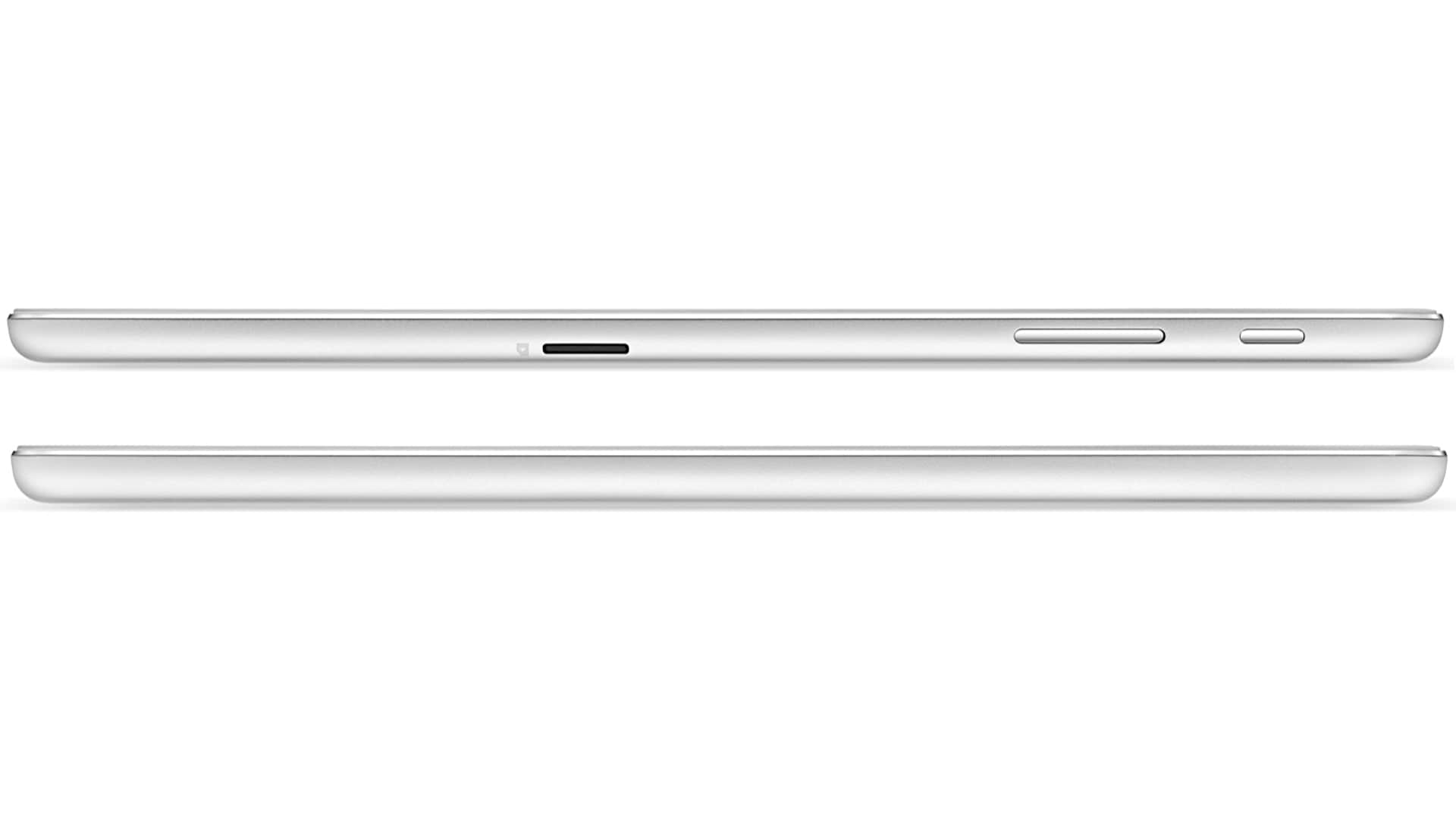
However, there is a lot of competition in the budget segment from the likes of the Amazon Kindle Fire HDX for example. But, here you get full Android, you don’t have to hack it to get access to the operating system in a normal Android experience.

Next, Acer Iconia A1 830 has GPS with GLONASS. Also, a 2-megapixel front camera and a 5-megapixel rear camera.

So, this it’s more of a general-purpose Android tablet and for that, it starts looking more compelling on the market. Of course, there is the Nexus 7 2013 too and that’s $229 with a full HD display. Iconia A1 gets the rear camera as a selling point advantage.
The point of this device really is $200 MSRP. At this price point usually, you’re looking at budget no-name kinds of tablets (like Panda Rock Mark 2). Those are everywhere and they look like some cheap gimmick that may or may not be a very good product.
Acer is a name-brand company, you get what you pay for, everything works, they have warranties, all that kind of stuff. So that’s the idea behind this tablet.
I have a white model and it has a not hugely inspiring silver background, kind of generic-looking as it is, not horrible. It kinda reminds me of the HTC Flyer. That’s a design that we see for years and years and that’s actually a nicer design element.
Stereo speakers are on the lower backside. Obviously, you’re not getting as much separation as if there was one on each end on the back but still a reasonably good place. So, if you’re holding it in the middle and watching a movie in landscape mode you’re not going to block them too much.
The white stripe on the bottom backside is no doubt for looks and also for the antenna. Wi-Fi is single-band, not dual-band, 802.11b/g/n. Bluetooth 3.0, not 4.0, is not exactly cutting edge on the specs. GPS with GLONASS and that’s pretty nice, you don’t always see that in a budget kind of tablet.
The micro USB connector is up top not at the bottom. You can use that for charging and if you want to transfer stuff to and from your computer.

3.5-millimeter combo headphone microphone jack plus there’s a built-in microphone hole right at the center.
On the right side, we have volume controls, a power button, and a little bright silver ring that breaks up the monotony. SD card slot compatible with high-capacity cards is a nice touch. 16 GB of internal storage here so if you want to carry a lot of media with you you’re going to want to put it on the SD card. Nothing on the left side, a fairly clean look.
Acer Iconia A1 830 weighs just over three-quarters of a pound (thirteen-point-two ounces) making it kind of average for an 8-inch tablet not super light not incredibly heavy either.
Since this is an IPS display, viewing angles are pretty good. That’s supposed to be a selling point of the display. Plus, it’s not wildly bright at close to maximum brightness. It’s adequate for indoor use it’s not really great for outdoor use.
One thing I noticed is the touch is not very responsive. Sometimes I feel like I have to hit it kind of hard, especially closer to the edges of the screen. That’s unusual, we don’t see that much on a tablet. If you’re playing games where rapid touching is very important that could be a deal-breaker. But you may get used to hitting harder on it, I suppose.
Acer Iconia A1 830 tablet runs Android 4.2 Jelly Bean and not a 4.4 KitKat. So, not the latest software here, just a little bit behind its rivals and it’s a fairly vanilla (or clean) implementation of Android, which is nice. No heavy skins on board.
This tablet has capacitive touch-screen on-screen buttons. So, no hardware navigation button that uses a lot of screen real estate. It’s fairly fast for scrolling and has a pretty close to Nexus-like look. It’s pretty much just basic standard Android going on.
The Acer Iconia A1 830 review delves into the features and performance of this tablet, providing insights into its preinstalled applications, hardware specifications, and overall usability.
Preinstalled Applications:
The Acer Iconia A1 830 comes with various preinstalled applications, including games and McAfee Antivirus, which may not be essential for all users. Additionally, Acer utilities for remote file access are included. However, the tablet also features all the Google apps, such as YouTube, Gmail, and Google Play Store, providing access to a wide range of apps and content.
Google Play Store Access:
Unlike some budget tablets that lack access to Google Play Store, the Iconia A1 830 offers full Android functionality, allowing users to download apps and content directly from the Play Store. This integration enhances the user experience by providing access to a vast ecosystem of applications.
Hardware Specifications:
The tablet is powered by an Intel Atom Clover Trail CPU, a somewhat unconventional choice in the Android world. While Intel processors may not offer the same level of performance as Qualcomm or Tegra-based processors, the Iconia A1 830 still delivers satisfactory performance for everyday tasks and application launch times.
Performance Benchmarks:
Benchmark tests reveal the tablet’s performance capabilities. With a Quadrant score of 6085 and a 3D Mark Extreme test score of 6104, the Iconia A1 830 may not match the performance of higher-end Android tablets but offers adequate performance for web browsing, social networking, and streaming video.
Gaming Performance:
While the tablet can handle casual gaming and less demanding 3D games like Real Racing 3, it may struggle with more graphics-intensive games that require a faster CPU. Benchmark scores for gaming performance, such as Four-on-Two, reflect the tablet’s limitations in this area.
Web Browsing Speeds:
Despite its modest CPU specifications, the tablet provides decent browsing speeds, as demonstrated by its SunSpider webkit test score of 996. While lower than some high-end tablets, this score indicates respectable performance for web browsing tasks.
Video Playback and On-Screen Keyboard:
The tablet’s video playback capabilities are demonstrated, accompanied by a glimpse of the standard Android on-screen keyboard. The inclusion of Samsung’s faux leather back design adds a touch of elegance to the device’s appearance, available in both white and black color options.
Overall, the Acer Iconia A1 830 offers a balanced combination of features and performance, suitable for users seeking an affordable Android tablet with access to essential apps and content from the Google Play Store. Despite its limitations in gaming and benchmark performance, the tablet excels in everyday usability and web browsing tasks.
The Acer Iconia A1 830 is a lightweight and sleek tablet with a textured design that adds to its aesthetic appeal. While it may not have the loudness of larger tablets, its appearance is quite pleasing, resembling metal despite being made of a different material. Weighing just over a pound, it is comparable in weight to the iPad Air, making it easy to carry around. Sporting a ten-inch display, it offers a comfortable size for browsing and other tasks.
The audio quality from the speakers is decent, although they can distort at higher volumes. When testing YouTube playback, the HTML5 player performed adequately, although it lacks support for Adobe Flash, which is no longer standard on Android tablets. The responsiveness of streaming videos on YouTube is satisfactory, with minimal lag.
Switching to the rear camera for photography, the tablet offers basic controls such as switching between front and rear cameras, adjusting audio recording levels, and selecting video or photo mode. While shot times are acceptable, they are not the fastest compared to other devices. Video recording capabilities include options for time lapse intervals and resolution settings, with full 1080 recording available. The microphone quality during video recording is commendable, capturing clear audio.
The front-facing 2-megapixel camera delivers average performance, suitable for video calls and online meetings. While it may not produce the sharpest images, it serves its purpose adequately for casual use.
In terms of software, the tablet comes preloaded with Google Apps, as well as Acer’s own photo and cloud storage apps. Additional utilities such as the Astro File Manager and Amazon Appstore are included, providing users with a range of options for app installation. However, there is no office suite included, so users may need to purchase one separately if required.
For gaming, the tablet is put to the test with Real Racing 3. While it may not offer the same performance as higher-end tablets, it handles gaming reasonably well, providing an enjoyable experience for casual gamers.
Alright, let’s delve into Real Racing 3 on the Acer Iconia A1 830. The loading time for the game wasn’t excessive, and it’s worth noting that the tablet boasts a gigabyte of RAM and 16 gigabytes of internal storage. Despite not having the highest resolution display, the colors are vibrant and pleasing to the eye. While the graphics may not be the crispest, the gameplay remains smooth and enjoyable.
During gameplay, you’ll notice that while the graphics aren’t ultra-sharp, they’re still clear enough to discern details. However, there may be some instances where distant objects, such as fence lines or road markings, appear slightly pixelated. Nevertheless, the gameplay remains immersive and easy to follow, thanks in part to the vibrant colors and pleasing contrast offered by the display.
Moving on to the tablet’s suitability as an e-reader, it’s clear that its 8-inch size makes it a popular choice for this purpose. The viewing angles are decent, although glare can be an issue due to the glossy display. When reading in landscape mode, facing pages are a possibility, although the smaller display size may make this less practical. However, switching to portrait orientation provides a more book-like experience, with the text appearing crisp and legible.
Using Google Play Books as our e-reader app of choice, we found the default font size to be somewhat small, but easily adjustable to suit personal preferences. Enlarging the font renders the text more readable for most users, making for a comfortable reading experience. Page turns are smooth and responsive, further enhancing the e-reading experience on the Acer Iconia A1 830.
While the tablet performs admirably as an e-reader, its suitability for other multimedia activities, such as reading magazines or watching videos, may be limited by its lower-resolution display. Content intended for larger screens may appear cramped or pixelated on the Iconia A1 830’s smaller and lower-resolution display. However, for reading books, the tablet performs admirably and provides a satisfactory experience.
In terms of battery life, the Acer Iconia A1 830 is equipped with a 4000 milliamp-hour battery, which, while not the largest, is respectable for a tablet of its size. Acer claims a usage time of 7.5 hours with Wi-Fi enabled and the screen brightness set to fifty percent. In our testing, we found that with moderate usage, including web browsing, social networking, and video streaming, the tablet lasted for approximately six and a half hours on a single charge. Adjusting the screen brightness or reducing resource-intensive tasks like gaming can extend battery life further.
The Acer Iconia A1 830 offers an interesting option for those seeking an affordable 8-inch Android tablet priced at around $200. While it faces stiff competition from devices like the 2013 Nexus 7 and the Kindle Fire HDX, its solid performance, vibrant display, and decent battery life make it a worthy contender in its price range. Whether you’re looking for a portable gaming device, an e-reader, or a multimedia companion, the Iconia A1 830 delivers a satisfactory experience across various use cases.
Acer Iconia A1 830
-
Performance - 96%96%
-
Price - 95%95%
-
Value - 96%96%
